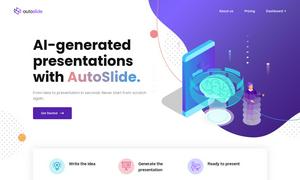AI Image Enlarger
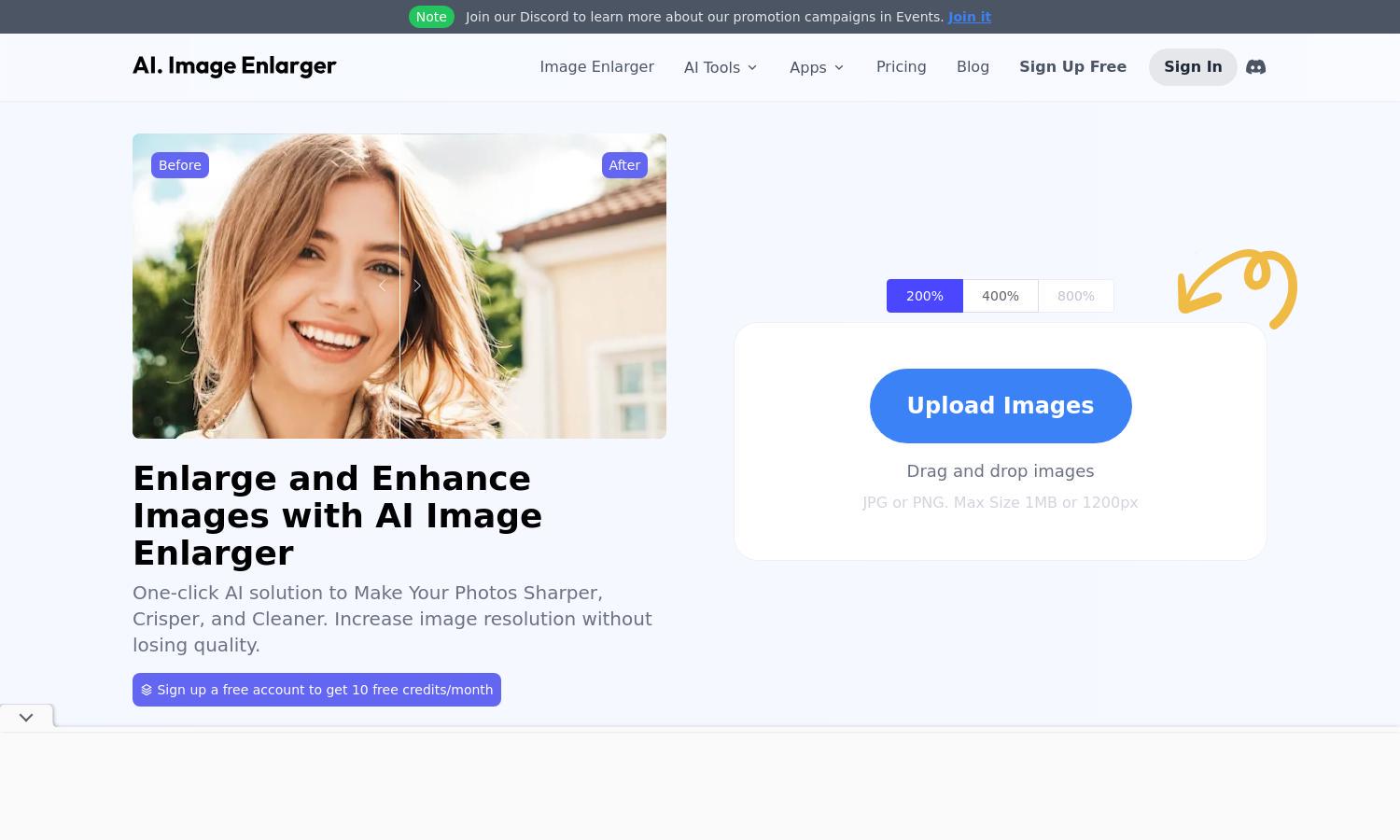
About AI Image Enlarger
Imglarger empowers users with cutting-edge AI tools for image enhancement, upscaling, and editing. Targeted at photographers and creatives, it boasts unique features like AI Image Enlarger, which enlarges images up to 800% without quality loss, ensuring clarity and detail in all your projects.
Imglarger offers flexible pricing plans catering to various needs, including free and premium tiers. Free users can upscale images up to 4x, while premium members enjoy up to 8k resolution with added features. Upgrading unlocks enhanced capabilities, providing greater value for image editing tasks.
Imglarger features a user-friendly interface designed for seamless navigation. Its straightforward layout allows users to quickly access AI tools, editing features, and conversion options. The practical design enhances experience by simplifying image enhancement tasks, making it an efficient choice for all user levels.
How AI Image Enlarger works
Users interact with Imglarger by visiting the website, selecting their desired AI tools, and uploading images. After choosing an enhancement option, users can upscale, edit, or convert their images easily. With no registration needed, it provides a streamlined process for maximizing image quality and functionality.
Key Features for AI Image Enlarger
AI Image Enlarger
The AI Image Enlarger on Imglarger ensures high-quality upscaling, enabling users to enhance images up to 800%. This unique feature utilizes advanced algorithms to maintain clarity, making it ideal for those needing professional-grade enlargements for any visual project.
AI Photo Restoration
Imglarger features an AI Photo Restoration tool that revives old or blurry images, automatically boosting resolution and clarity. This key feature allows users to preserve precious memories with effortless restoration, enhancing photos without compromising quality, bringing them back to life.
Batch Processing
The Batch Processing functionality on Imglarger allows users to enhance multiple images simultaneously. This time-saving feature is perfect for professionals needing quick edits, ensuring efficient, bulk image processing without sacrificing quality or clarity, streamlining workflow significantly.
You may also like: