App Store
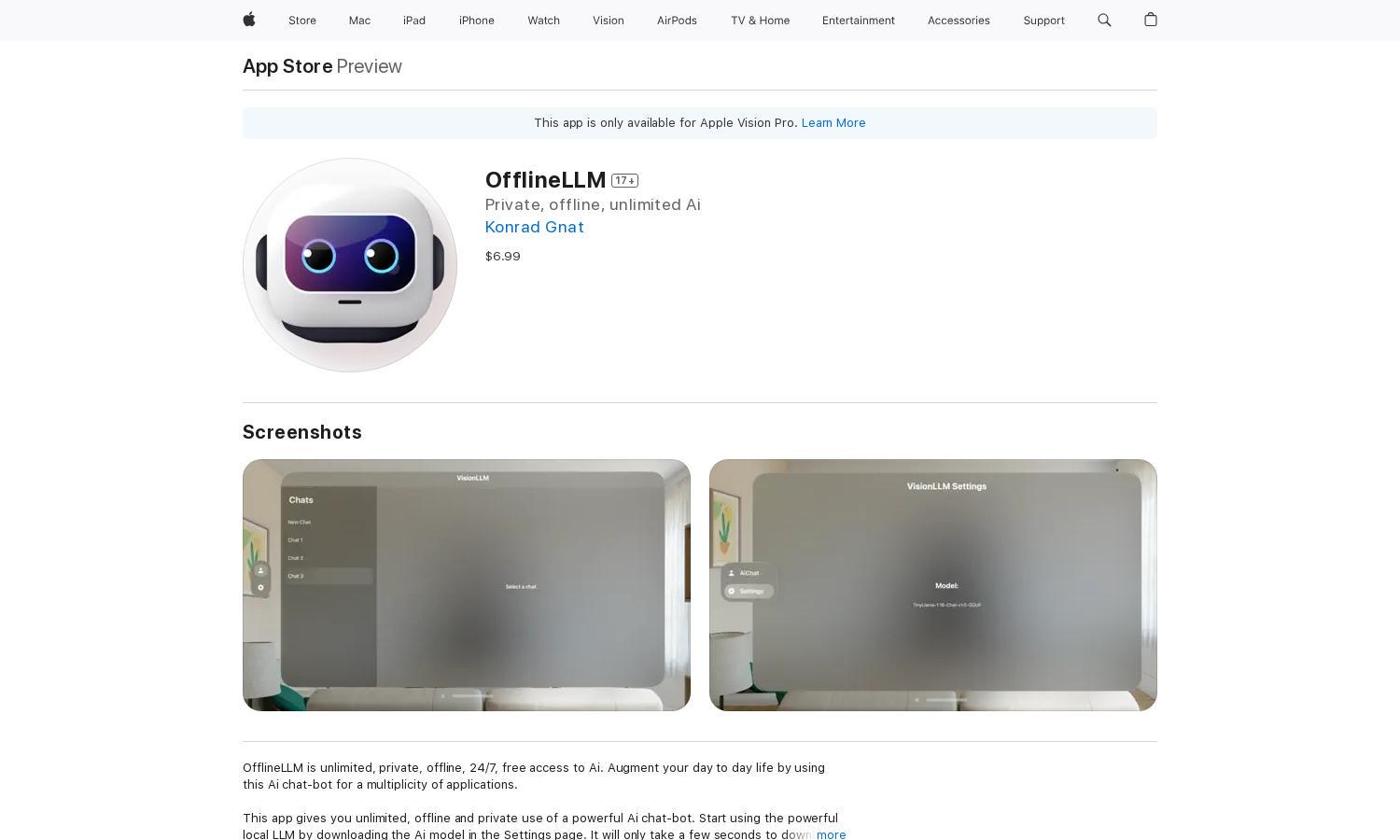
About App Store
OfflineLLM offers users a powerful AI chatbot for unlimited, offline conversations, enhancing their daily interactions. Targeted at iPhone, iPad, and iPod Touch users, this app stands out by allowing users to communicate privately with a local AI model, available anytime, without internet access.
OfflineLLM provides a single pricing tier at $6.99 for unlimited access to its AI chatbot. Users benefit from instant connectivity and privacy, making the app a valuable investment for those seeking an innovative AI experience. Special promotions may be offered in the future to enhance user value.
The user interface of OfflineLLM is designed for simplicity and efficiency, creating a seamless browsing experience. Users can easily navigate between chat options and settings, making interactions intuitive. Unique features, such as voice input and customizable chat options, enhance the overall usability of OfflineLLM.
How App Store works
Users interact with OfflineLLM by first downloading the AI model through the Settings page. Once installed, they create a chat by clicking 'New Chat.' They can then type or use voice input to communicate with the AI chatbot. The platform responds quickly, offering a convenient, offline experience.
Key Features for App Store
Unlimited Offline Access
OfflineLLM's standout feature is its unlimited offline access to a powerful AI chatbot. This unique capability allows users to engage in private conversations anytime, anywhere, making OfflineLLM an essential tool for users looking for reliable and uninterrupted AI support in their daily lives.
Voice Input Communication
OfflineLLM offers voice input capabilities, allowing users to communicate effortlessly with the AI chatbot. This feature enhances user experience, enabling hands-free interaction and making conversations more natural and engaging, meeting the needs of users looking for convenience and ease of use.
User-Friendly Settings
OfflineLLM includes a user-friendly settings page where users can manage their AI model preferences. This feature empowers users to customize their experience, ensuring they can easily access and control the chatbot's functionalities, enhancing the overall usability and satisfaction with the application.








