Autoclear ChatGPT History
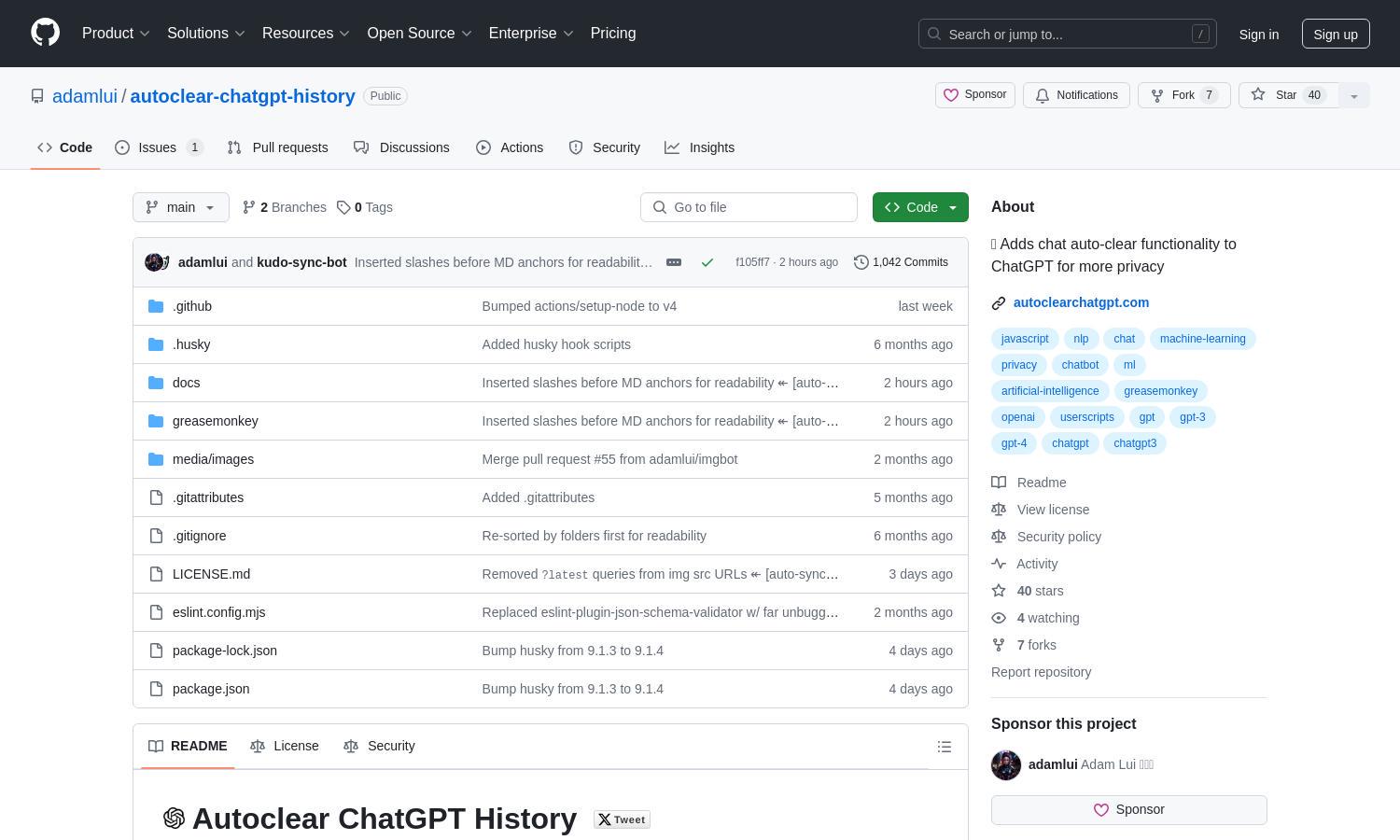
About Autoclear ChatGPT History
AI Web Extensions revolutionizes your online experience with powerful tools designed for modern web users. Created for efficiency and privacy, its innovative features like ChatGPT Auto-clear transform the way users interact with AI and online resources. Experience simplified navigation and enjoy seamless extensions tailored for top browsers.
AI Web Extensions provides flexible pricing plans, including a free tier with essential functionalities, with premium options unlocking advanced features. Users benefit from a complete suite of tools at competitive prices, making it easy to choose the right plan for individual needs and optimize their web interactions.
The user-friendly interface of AI Web Extensions is designed for seamless navigation and enhanced accessibility. Featuring an intuitive layout and easy-to-use tools, it simplifies the browsing experience. Its responsive design ensures users can efficiently manage tasks and interact with extensions effortlessly across various devices.
How Autoclear ChatGPT History works
Users interact with AI Web Extensions by first visiting the website and selecting their preferred browser extension. After downloading, they can easily navigate to settings for customization. The innovative features like auto-clear history improve privacy while enhancing usability, ensuring that browsing is both efficient and secure.
Key Features for Autoclear ChatGPT History
Auto-clear ChatGPT History
The Auto-clear ChatGPT History feature from AI Web Extensions ensures maximum user privacy by automatically clearing query history. It prevents data retention, empowering users to browse without worry while maintaining a streamlined interaction with AI technologies, enhancing overall security.
ChatGPT Auto-Continue
ChatGPT Auto-Continue effortlessly continues generating responses even when initial outputs are cut-off. This unique feature from AI Web Extensions dramatically improves conversation flow and user engagement, providing a seamless interaction experience while leveraging AI capabilities for a richer dialogue.
Brave Omnibox Integration
Brave Omnibox Integration allows users to type specific commands directly in the browser's address bar, enhancing search efficiency. This feature from AI Web Extensions connects users directly to AI results, saving time and boosting productivity during online research and interaction.








