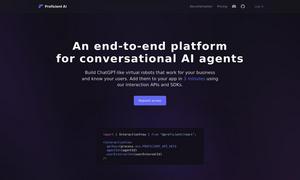Bulk Rename Utility
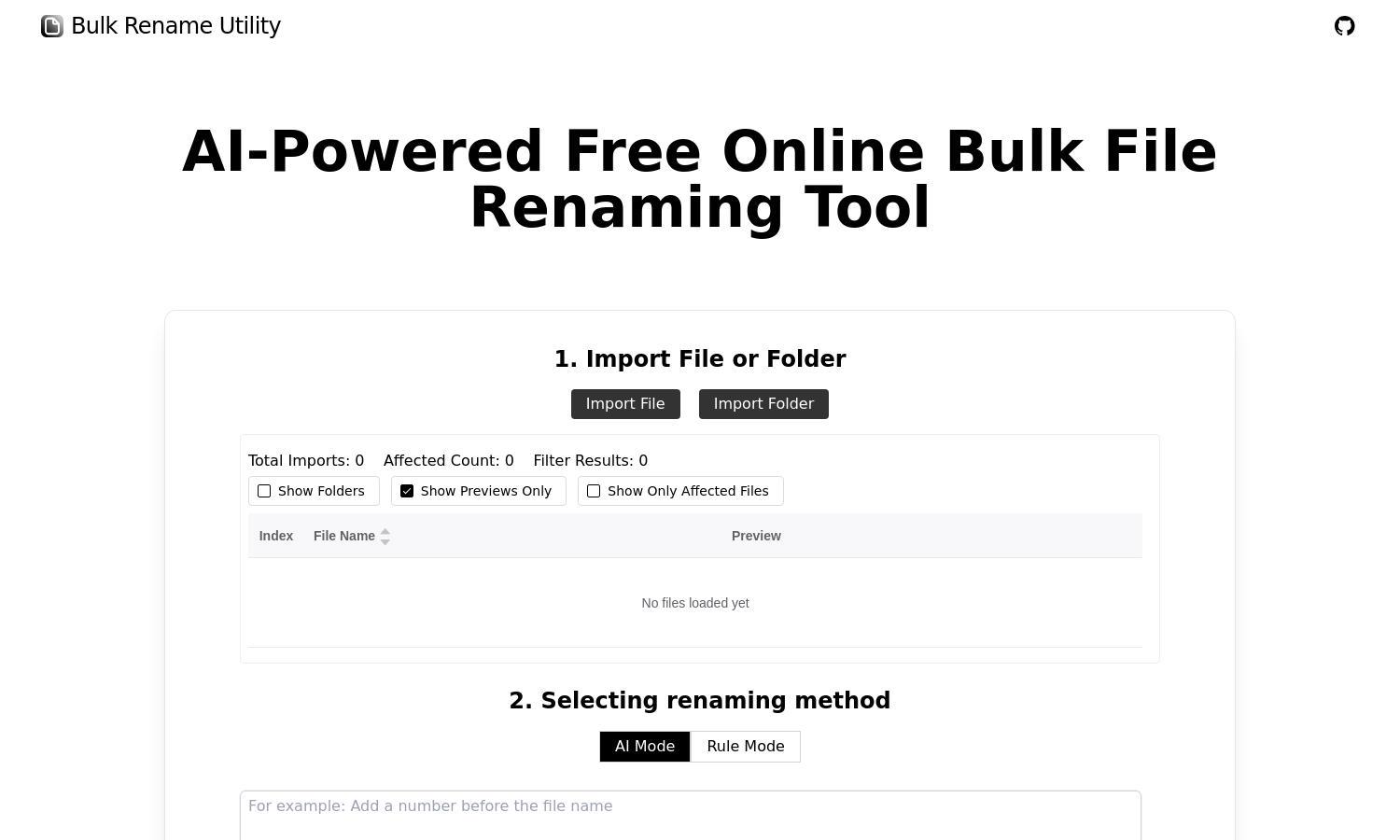
About Bulk Rename Utility
Bulk Rename Utility is designed for users needing efficient file renaming solutions. This online platform stands out with its AI-powered renaming option and customizable rule-based operations. With no downloads required, users can quickly rename multiple files from any device using secure browsers like Chrome and Edge.
Bulk Rename Utility offers a free online renaming service with no subscription plans, ensuring accessibility for all users. While primarily free, the platform constantly evolves, enhancing its features to improve user experience. Upgrading features provide even more customization and efficiency for batch renaming tasks.
The user interface of Bulk Rename Utility is designed for ease of use, featuring a streamlined layout that enables quick navigation. Users can effortlessly select files and renaming methods, making the renaming process straightforward. Its intuitive design minimizes the learning curve, catering to users of all skill levels.
How Bulk Rename Utility works
Users start by accessing Bulk Rename Utility via their web browser without any downloads required. After selecting the files or folders to rename, users can choose between AI Mode or Rule Mode for renaming. The AI analyzes user descriptions while Rule Mode enables rule application, such as character replacement and sequence padding, ensuring flexibility. After configuring settings, users execute the renaming process, and the tool updates filenames accordingly.
Key Features for Bulk Rename Utility
AI-Powered Renaming
Bulk Rename Utility features an innovative AI-powered renaming capability, allowing users to describe their file naming needs. The AI then automatically updates the filenames in real time. This unique feature streamlines the renaming process, providing exceptional convenience and enhancing efficiency for users.
Rule-Based Operations
The rule-based operations of Bulk Rename Utility empower users to customize their renaming tasks. With various options like character replacement, sequence padding, and regex, users achieve precise control over filename adjustments. This flexibility enhances personalization, creating a tailored renaming experience suiting individual needs.
Online Accessibility
Bulk Rename Utility's online accessibility is a standout feature, requiring no downloads or installations. Users can access the tool through any compatible web browser, making it convenient and saving storage space. This immediacy facilitates quick renaming tasks from any device with internet access.