ChatGPT for YouTube
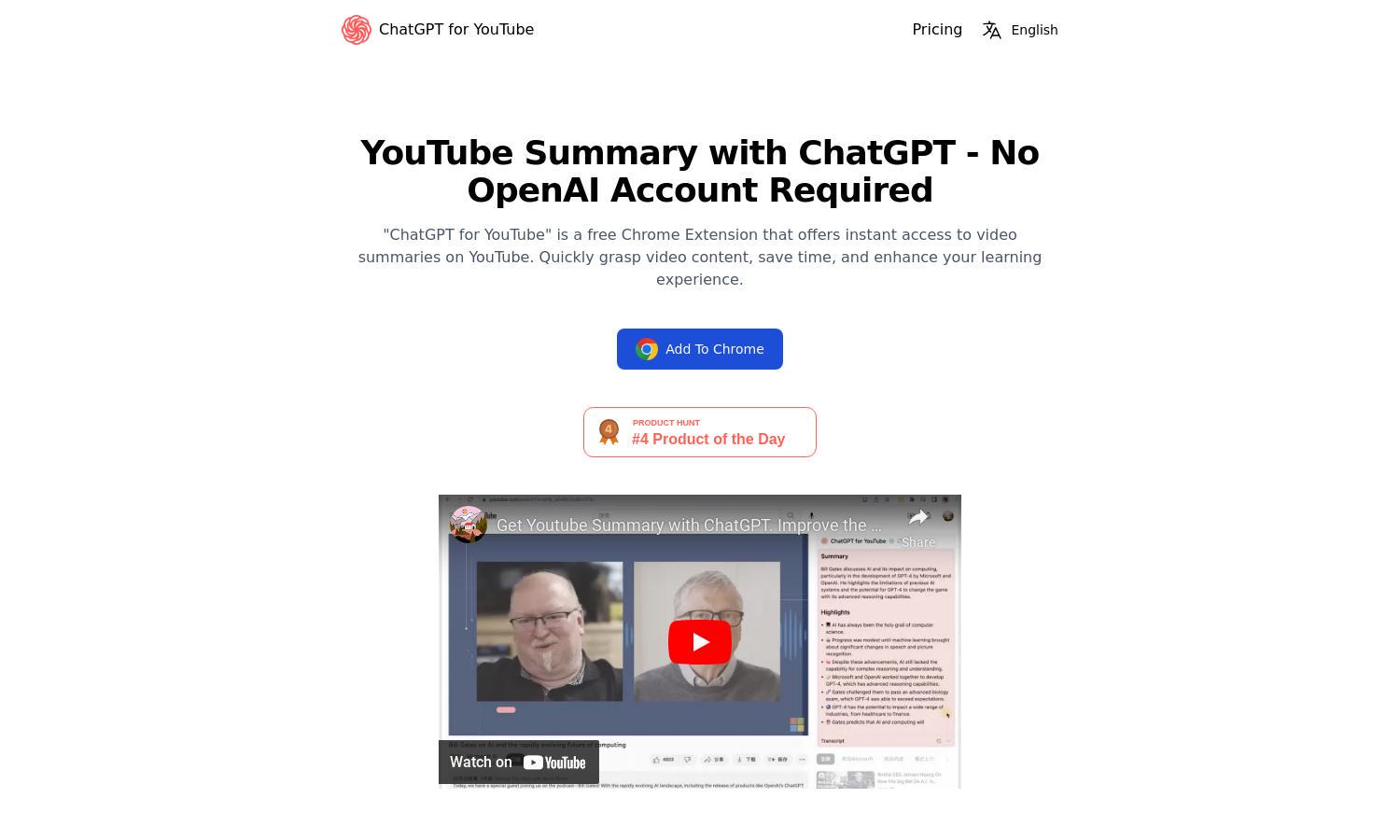
About ChatGPT for YouTube
ChatGPT for YouTube revolutionizes video consumption by instantly summarizing YouTube content with its innovative Chrome extension. Users can quickly grasp main ideas without watching lengthy videos, saving time and enhancing learning. This tool is ideal for students, professionals, and anyone eager to absorb information efficiently.
ChatGPT for YouTube offers a free plan providing seven video summaries per week. Users can upgrade to the pro version for additional summary quotas. This flexibility ensures users can choose a suitable plan based on their needs, enhancing their video-watching experience with comprehensive summaries.
The user interface of ChatGPT for YouTube is designed for ease and simplicity. With a clean layout and intuitive navigation, users can easily access video summaries. Its user-friendly features enhance the browsing experience, ensuring that users can quickly find and understand content without hassle.
How ChatGPT for YouTube works
Users simply install the ChatGPT for YouTube Chrome extension, allowing them to automatically generate video summaries. Upon visiting a YouTube video, the extension presents a quick overview of key points. The seamless integration and straightforward navigation enable users to extract essential information in seconds.
Key Features for ChatGPT for YouTube
Instant Video Summaries
ChatGPT for YouTube's instant video summaries provide users with quick insights into video content, allowing for efficient learning. This feature saves time while enabling users to grasp essential information quickly, making video consumption more productive and focused on key takeaways.
No OpenAI Account Required
ChatGPT for YouTube allows users to access video summaries without creating an OpenAI account. This unique feature enhances accessibility, enabling more users to benefit from quick content insights, thus broadening the tool's appeal and usability across diverse audiences.
Weekly Summary Quotas
ChatGPT for YouTube offers free weekly summaries, providing seven quotas for users. This structure allows users to efficiently manage their learning and content consumption. By balancing cost-free access and optional upgrades, it enhances user flexibility in video summary use.







