CommanderGPT
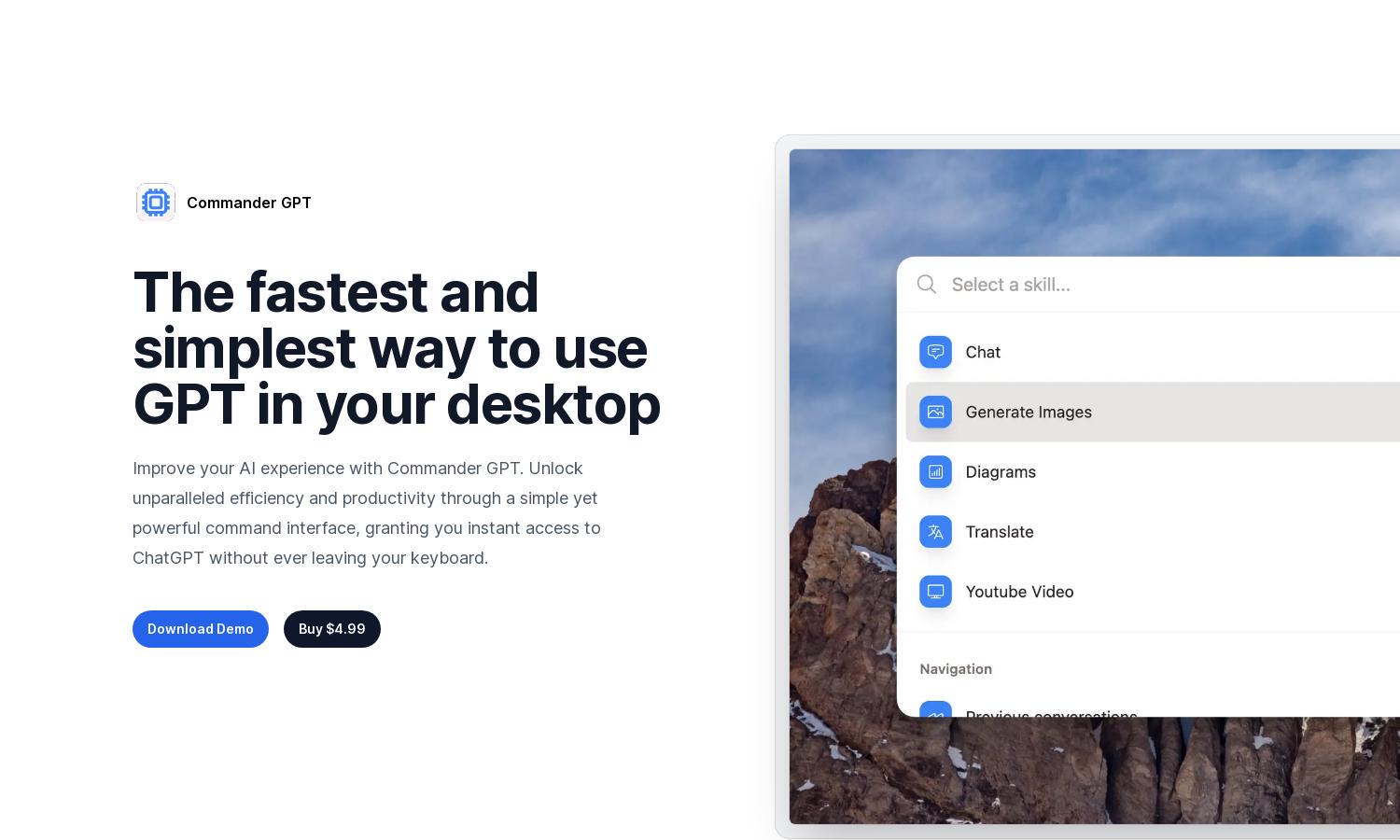
About CommanderGPT
CommanderGPT is an innovative AI assistant designed for Mac and Windows users, enhancing productivity. By simply typing commands, users can access ChatGPT, generate images, translate text, and fetch YouTube video summaries. It seamlessly integrates into workflows, solving the need for efficient AI assistance.
CommanderGPT offers a straightforward pricing plan at just $4.99 for full chat access. Users can explore its features with a demo version, providing exceptional value for individuals seeking enhanced productivity. This low-cost subscription encourages users to unlock the full potential of CommanderGPT.
The user interface of CommanderGPT is designed for seamless interaction, allowing users to access its features effortlessly. With a clean layout and easy navigation, users can quickly open CommanderGPT over other applications, enhancing their overall experience and maximizing productivity throughout their workday.
How CommanderGPT works
To get started with CommanderGPT, users simply install the app on their Mac or Windows device. After launching, they can press Command+Shift+G to open the interface. From there, users can issue commands to access ChatGPT, generate images, translate text, and more—all without disrupting their workflow, making the process both efficient and user-friendly.
Key Features for CommanderGPT
Instant ChatGPT Access
CommanderGPT offers instant access to ChatGPT with just one command, revolutionizing how users interact with AI. By enabling effortless queries across all applications, CommanderGPT enhances productivity and saves time, making it an invaluable tool for anyone looking to streamline their workflow.
Image Generation with DALL-E
With CommanderGPT, users can generate stunning images at the click of a button using OpenAI's DALL-E model. This feature adds significant value for users, providing a simple yet powerful tool to create visuals without needing extensive design skills or software.
Translation Capabilities
CommanderGPT includes a robust translation feature that allows users to select any text and instantly translate it into their chosen language. This functionality is essential for multilingual communication, ensuring users can efficiently translate information without leaving their workspace.








