Cursor
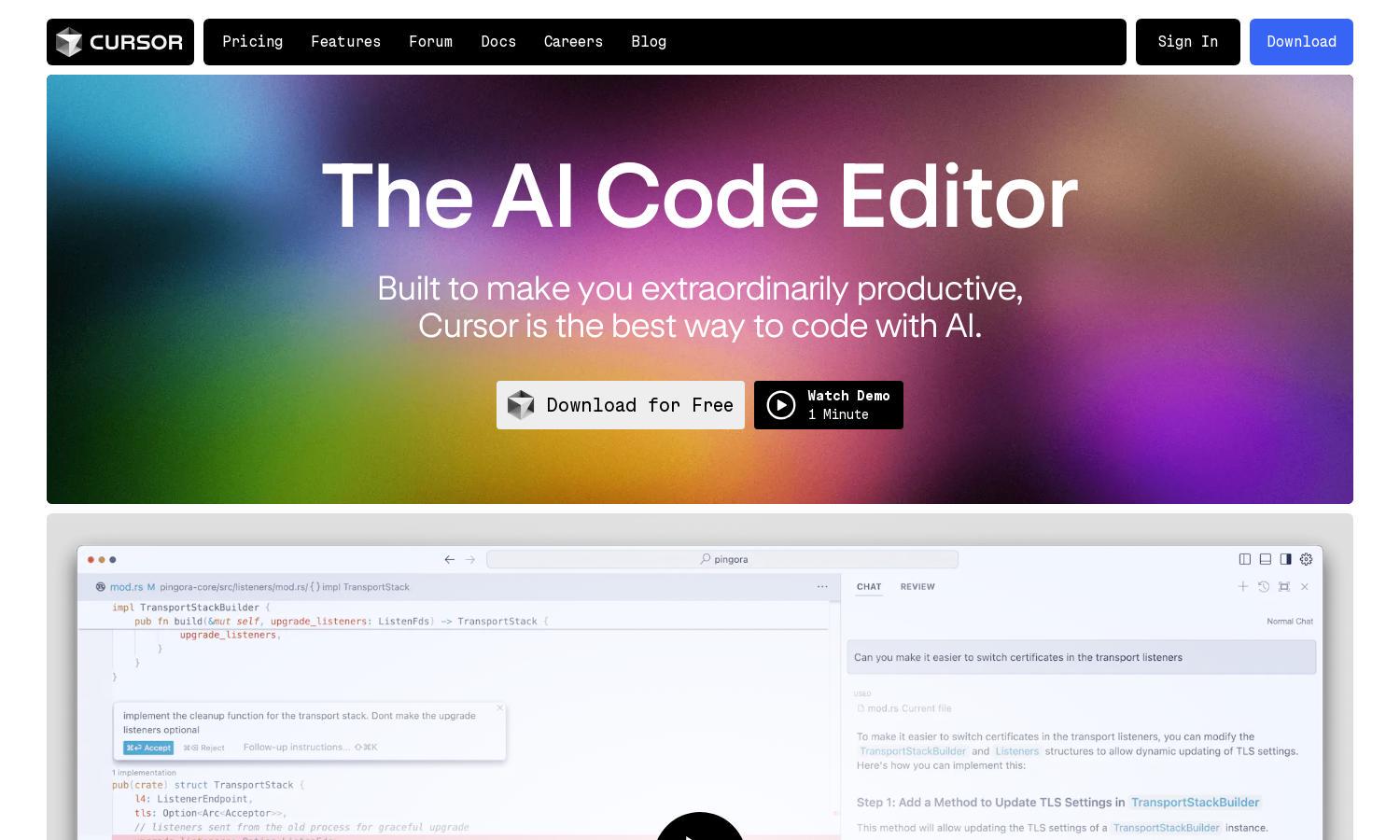
About Cursor
Cursor is an innovative AI Code Editor aimed at developers looking for enhanced productivity. By leveraging AI's powerful coding capabilities, users can edit, navigate, and write code more efficiently. The editor’s unique feature allows natural language prompts for code modifications, making it an invaluable tool for modern programmers.
Cursor offers a free download, empowering users to explore its features without upfront investment. While specific premium plans aren't detailed, upgrading may provide additional customizable features and enhanced support. Cursor's unique offerings ensure that developers can work smarter and faster, keeping them at the forefront of coding technology.
Cursor presents a user-friendly interface that ensures effortless navigation and a seamless coding experience. With customizable layouts and easy access to features, users can efficiently harness AI's capabilities. The thoughtful design fosters productivity, making Cursor an essential tool for developers seeking improved workflows.
How Cursor works
To get started with Cursor, users simply download the application and follow the onboarding instructions to import existing extensions and settings. Users can interact with the AI-driven features by typing natural language instructions to produce code changes, enhancing productivity. Cursor's intuitive interface allows quick navigation through its suite of features, making coding a breeze.
Key Features for Cursor
Natural Language Editing
Cursor's natural language editing feature revolutionizes coding by allowing developers to write and modify code using everyday instructions. This innovative capability makes Cursor stand out, enabling users to seamlessly update entire classes or functions, thus saving time and improving workflow efficiency.
Codebase Awareness
Cursor recognizes and understands your codebase, providing tailored suggestions based on your specific files and documentation. This unique feature enhances coding efficiency by delivering the most relevant information at your fingertips, empowering developers to make informed decisions quickly and accurately within their projects.
Seamless Integration
Cursor offers seamless integration of user preferences, allowing developers to import extensions, themes, and keybindings effortlessly. This feature enhances the user experience by providing a familiar workspace, making it easy for developers to transition from other editors and maximize their productivity immediately.








