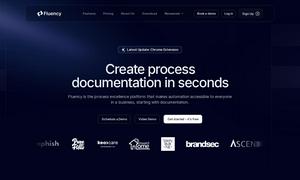Figma Autoname
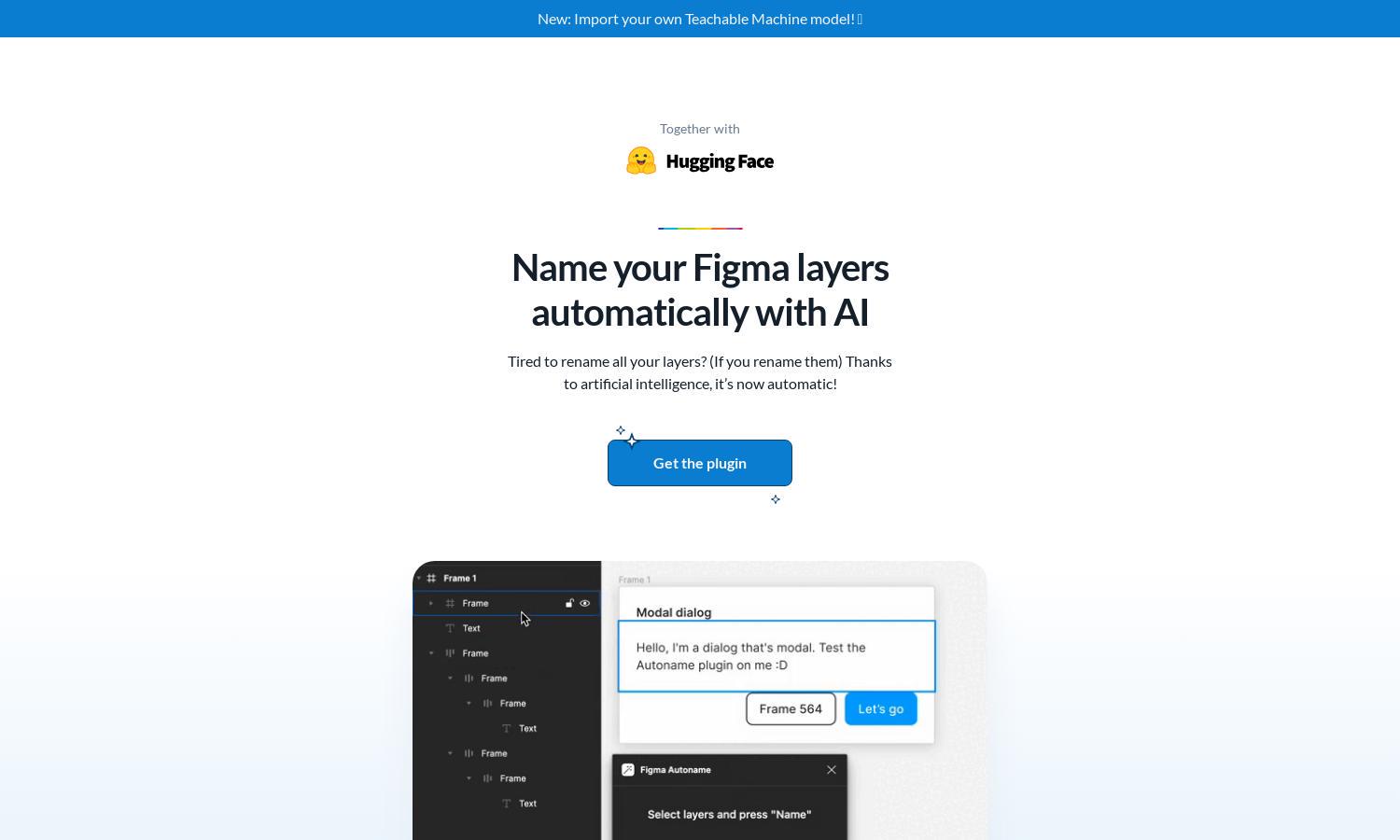
About Figma Autoname
Figma Autoname revolutionizes design efficiency by allowing users to rename Figma layers instantly using AI technology. This plugin simplifies the tedious renaming process, helping designers save time and focus on creativity. With its focus on seamless integration and ease of use, Figma Autoname is essential for any design project.
Figma Autoname offers free access under the MIT License, ensuring all users can benefit without any costs. As it is open-source, contributors can enhance its features, making it a community-driven solution for layer management. Upgrade for access to additional functionalities and exclusive updates.
Figma Autoname features a user-friendly interface that ensures a seamless experience for designers. The clean layout allows easy navigation through its renaming functions and settings, enabling users to maximize efficiency. Designed for simplicity, Figma Autoname streamlines the workflow while providing essential tools for effective layer management.
How Figma Autoname works
Users begin by installing Figma Autoname from the Figma plugins directory. Once installed, they can easily access it within the Figma interface. The plugin quickly scans for layers needing renaming and applies AI-driven suggestions in just one click. This user-friendly process allows designers to effortlessly manage their design files without hassle.
Key Features for Figma Autoname
One-click Layer Renaming
Figma Autoname's one-click layer renaming feature simplifies design workflows, allowing users to automatically rename multiple layers at once. By harnessing AI, this unique capability saves time and enhances productivity. Say goodbye to tedious renaming and unleash your creativity with Figma Autoname’s innovative tool.
Component Name Preservation
Figma Autoname intelligently preserves component names during renaming to prevent critical design elements from being altered. This key feature ensures that designers can automate their workflows without sacrificing the integrity of their components. Rely on Figma Autoname for efficient design management and optimal results.
Teachable Machine Model Import
With the new option to import customized Teachable Machine models, Figma Autoname offers designers added flexibility. This feature enables users to tailor the AI renaming to suit their specific needs, enhancing the functionality of the plugin while allowing for personalized design experiences.
You may also like: