FormulaGenerator
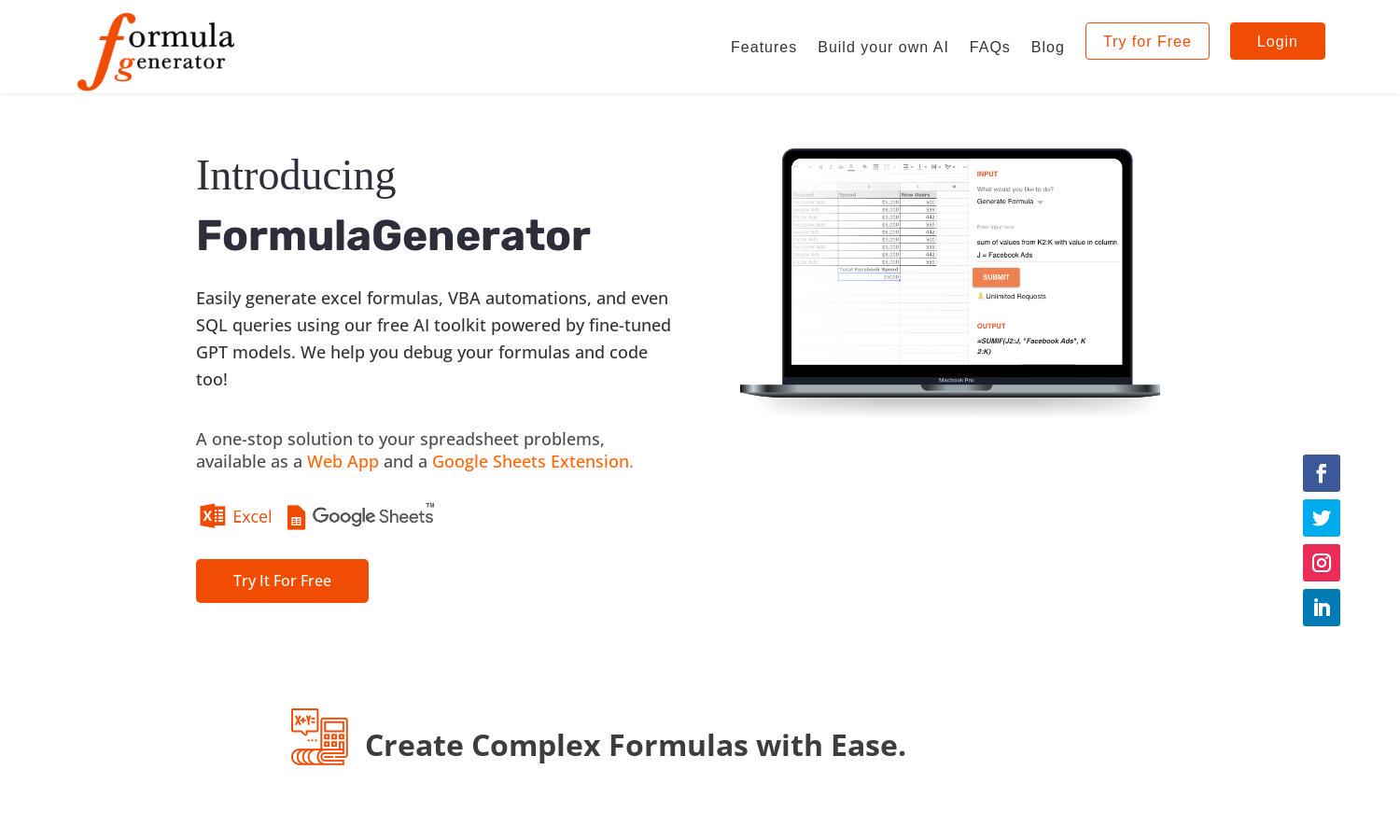
About FormulaGenerator
FormulaGenerator is designed for data professionals who need to streamline their spreadsheet tasks. With powerful features like automatic formula generation, error detection, and instant explanations, users can simplify complex calculations in Excel and Google Sheets. This app enhances efficiency and reduces frustration when working with formulas.
FormulaGenerator offers both free access and premium subscriptions, providing basic features at no cost while advanced tools are available in higher tiers. Users can benefit from enhanced functionalities by upgrading, saving time on tedious tasks and improving overall productivity, ideal for businesses and data analysts.
FormulaGenerator presents a user-friendly interface that simplifies formula creation and debugging. Its intuitive layout enables easy navigation of features, allowing users to quickly access essential tools. With unique options for generating VBA and SQL code directly from simple text instructions, FormulaGenerator enhances the overall user experience.
How FormulaGenerator works
To use FormulaGenerator, users begin by registering for a free account and accessing the intuitive web app. They can input specific text instructions to generate relevant Excel formulas, VBA code, or SQL queries. The platform offers additional features like error detection and formula explanations, enhancing the user experience and ensuring quick problem resolution.
Key Features for FormulaGenerator
Automated Formula Generation
FormulaGenerator's automated formula generation feature takes user input and instantly creates accurate Excel formulas. This innovative functionality simplifies complex tasks, saving users time and effort while ensuring precision in spreadsheets, making FormulaGenerator an essential tool for anyone working with data.
Error Spotter
The Error Spotter feature in FormulaGenerator helps users quickly identify and debug errors in their Excel and Google Sheets formulas. This powerful tool enhances user confidence by providing actionable insights and solutions, making it easier to resolve issues and improve overall spreadsheet functionality.
Explain Formula
The Explain Formula feature allows users to understand complex formulas by providing easy-to-follow explanations. This unique capability ensures that users grasp the logic behind their formulas, facilitating better spreadsheet management and enhancing their skills in Excel and Google Sheets with FormulaGenerator’s assistance.
You may also like:








