GPTChat for Slack
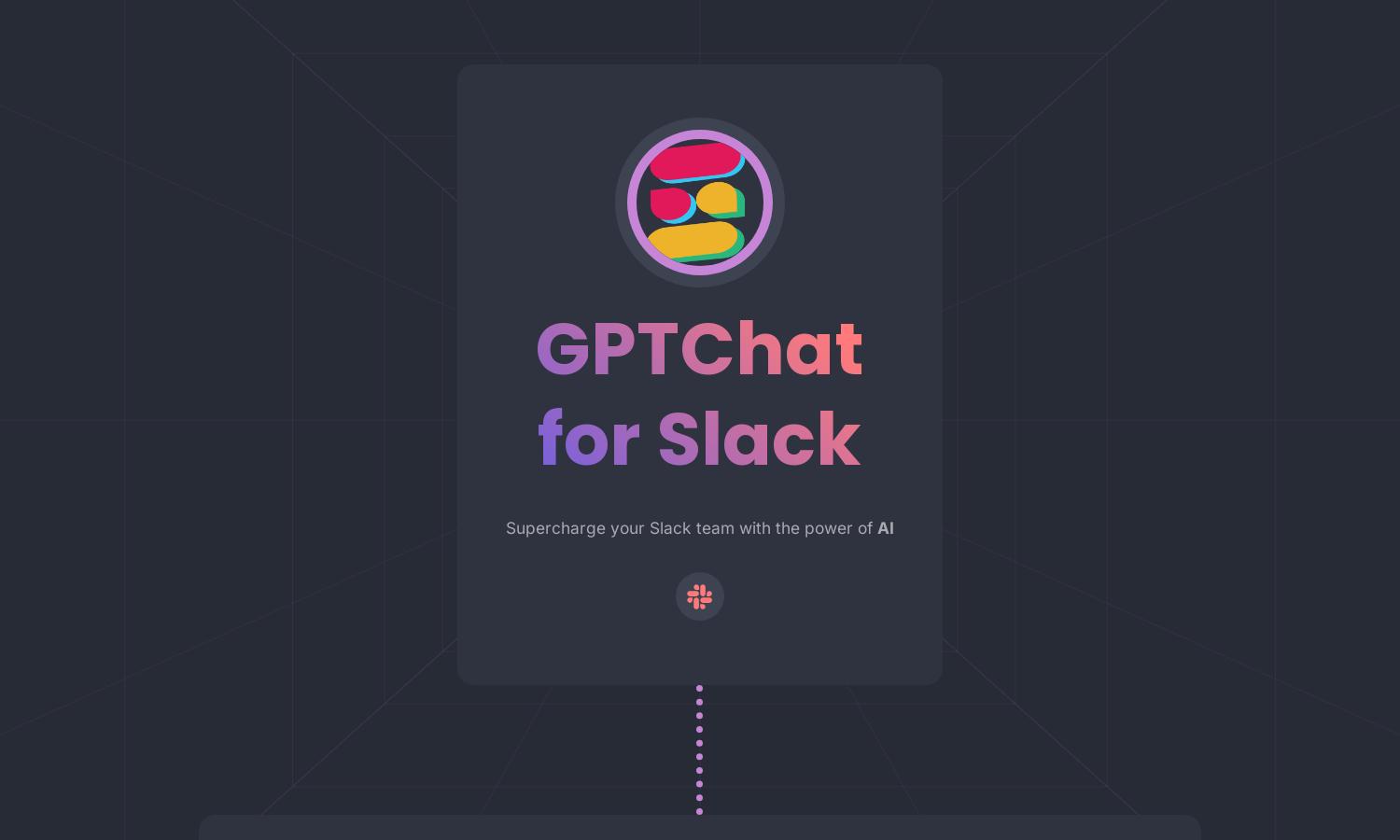
About GPTChat for Slack
GPTChat for Slack enhances team collaboration by integrating OpenAI’s capabilities within the Slack platform. Users can effortlessly generate content, find best practices, write code, and more, making it an essential tool for teams looking to leverage AI for improved productivity and communication.
Pricing plans for GPTChat for Slack include various tiers tailored to organizational needs, providing comprehensive features. Special discounts are available for larger teams, enhancing the value for users. Upgrading unlocks additional features that streamline workflows and boost collaboration within Slack.
The user interface of GPTChat for Slack is designed for intuitive navigation, offering a seamless experience for users. Its clean layout and responsive design ensure that users can quickly access AI-powered features, making it easy to engage and interact with the platform effectively.
How GPTChat for Slack works
Users begin their journey with GPTChat for Slack by registering their account and linking their Slack and OpenAI API keys. Once onboarded, navigating through features such as content generation, list creation, and task management is straightforward, optimizing team workflows while harnessing the power of AI.
Key Features for GPTChat for Slack
AI-Powered Content Generation
GPTChat for Slack’s AI-Powered Content Generation feature allows teams to quickly produce emails, articles, and more. This unique functionality leverages cutting-edge AI technology, streamlining communication and enhancing productivity by creating tailored content effortlessly, making it indispensable for modern teams.
Real-Time Collaboration
The Real-Time Collaboration feature of GPTChat for Slack ensures seamless communication among team members. By integrating with Slack, the platform allows users to share insights and ideas instantly, enhancing teamwork and making project management more efficient, ultimately driving better results.
Error-Handling Support
GPTChat for Slack offers robust Error-Handling Support, temporarily storing conversation logs for user assistance. This unique feature enables the platform to quickly identify and resolve issues, improving the overall user experience and establishing a reliable solution for teams leveraging AI technology.








