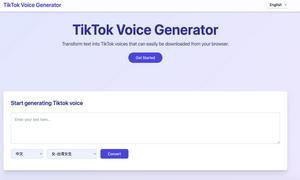iMean AI Builder
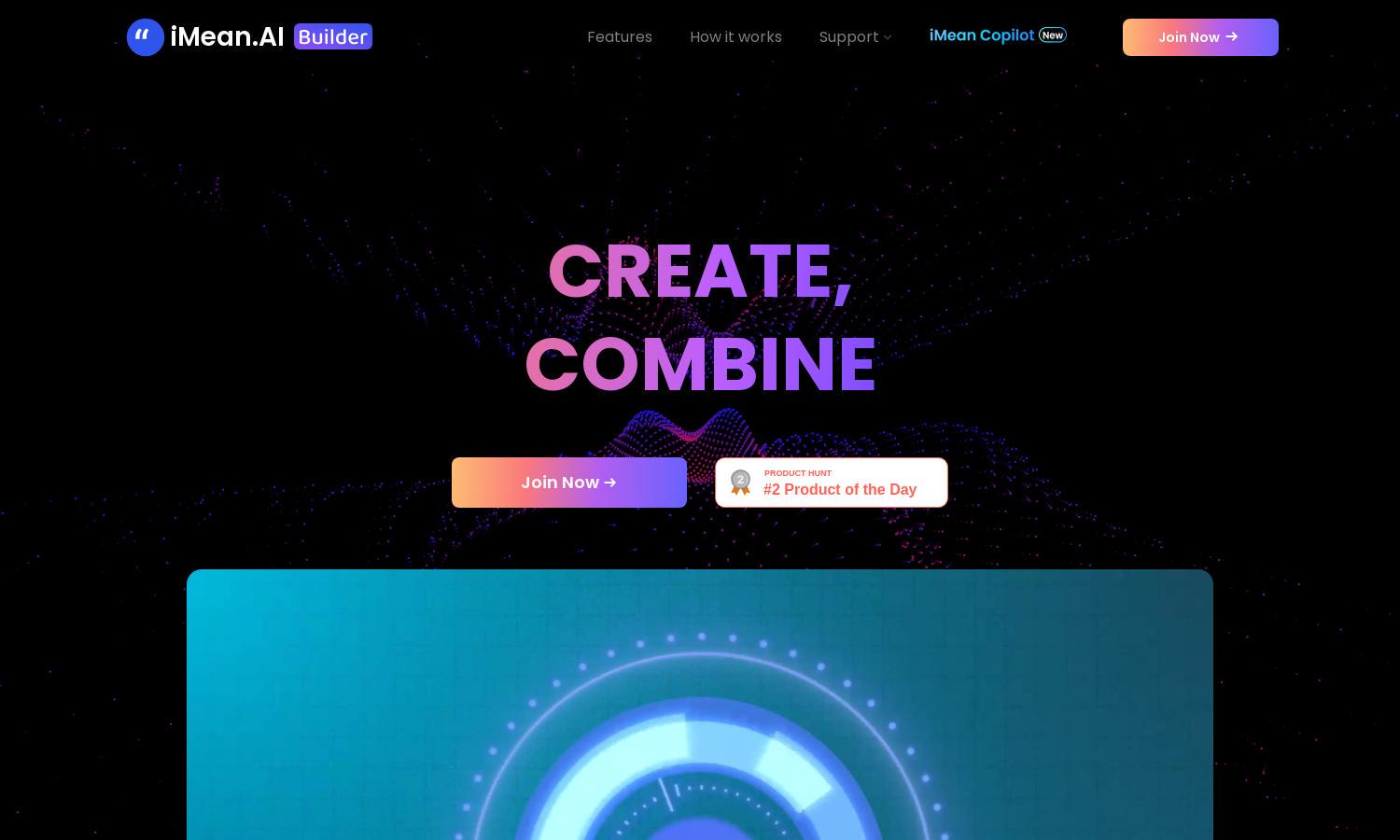
About iMean AI Builder
iMean AI Builder revolutionizes productivity by enabling users to create personalized AI assistants tailored to their online activities. Its unique feature includes analyzing user behavior to build automation workflows that streamline tasks. Ideal for busy professionals, iMean AI transforms daily routines into efficient processes, enhancing overall effectiveness.
iMean AI Builder offers various pricing plans, catering to different user needs. The free tier allows basic functionalities, while premium plans unlock advanced features and customization options. Upgrading ensures users gain enhanced automation capabilities, streamlined experiences, and priority support, maximizing the benefits of their personal AI assistant.
iMean AI Builder features a clean, intuitive user interface that enhances navigation and usability. The layout includes drag-and-drop functionality, making it easy to create and optimize workflows. This user-friendly design allows seamless interaction, encouraging users to explore and utilize the platform’s full potential effortlessly.
How iMean AI Builder works
Users begin their journey with iMean AI Builder by installing a browser plugin that captures online activities as they navigate tasks. Recorded sequences can be annotated and customized for specific scenarios. Once satisfied, users test their AI agents in simulated environments before launching them into full operation, transforming everyday tasks into automated workflows.
Key Features for iMean AI Builder
Intuitive Learning Tool
The Intuitive Learning Tool of iMean AI Builder captures user activities, adapting to their needs effortlessly. This unique feature allows users to transform mundane tasks into intelligent workflows, enhancing efficiency and productivity. By observing and annotating online behavior, it tailors automation to suit individual preferences.
Advanced Annotation Platform
iMean AI Builder's Advanced Annotation Platform allows users to refine recorded tasks by adding specific instructions and prompt labels. This feature enhances customization, ensuring the AI agent interacts appropriately in various scenarios. It empowers users to optimize workflows, providing a tailored experience that meets their unique requirements.
Simulation and Testing
The Simulation and Testing feature of iMean AI Builder allows users to trial their AI agents in real-world scenarios. This unique capability ensures all workflows operate smoothly before public sharing. By fine-tuning interactions and processes, users can create effective, personalized AI assistants that truly enhance productivity.
You may also like: