Komandi
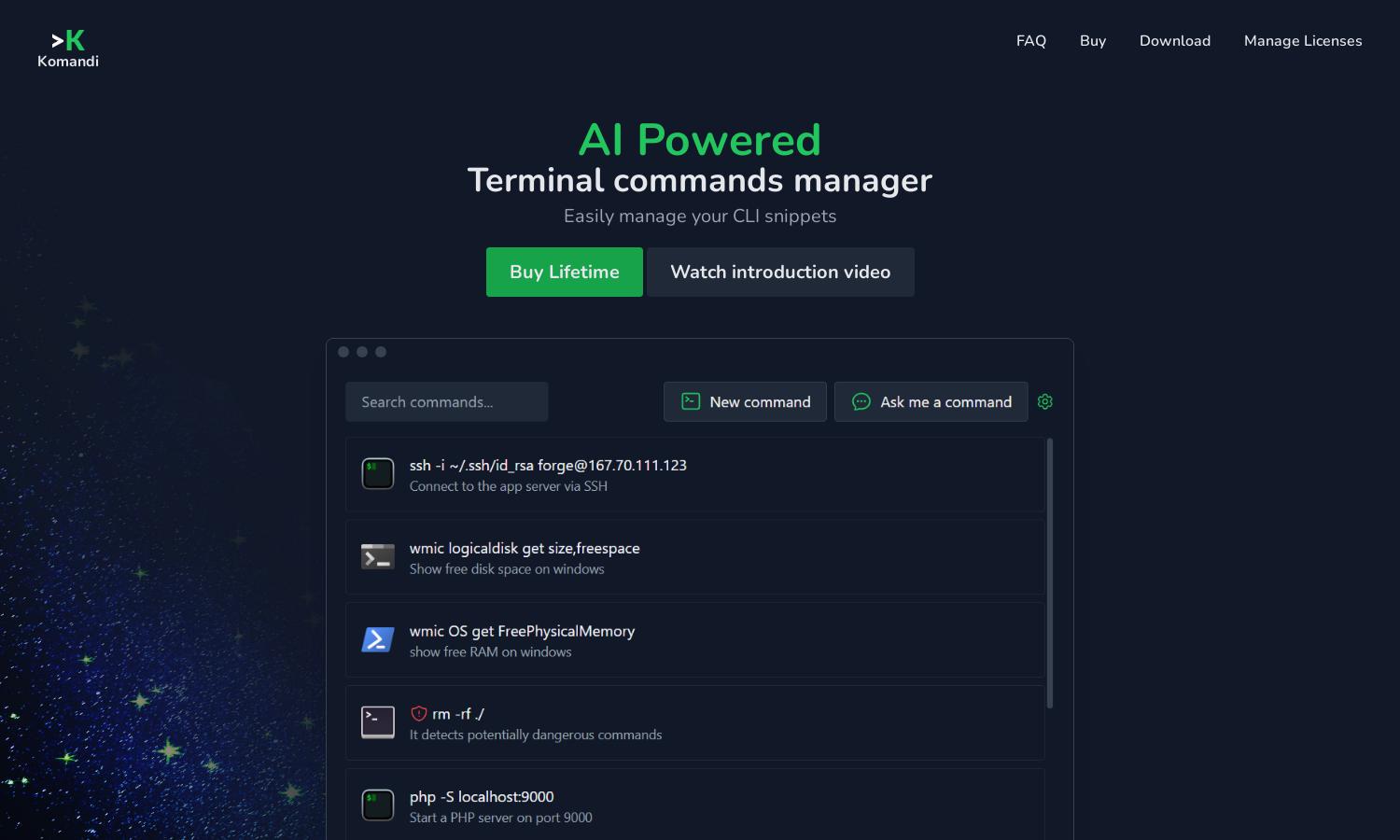
About Komandi
Komandi is an innovative tool tailored for developers and system administrators, streamlining command management and enhancing productivity. Its standout feature is the AI command generation, allowing users to create commands from natural language prompts, significantly reducing the time spent searching for and executing CLI commands.
Komandi offers a one-time purchase for $19, providing lifetime access to the app. Users receive 10,000 AI tokens for command generation, with an option to buy more. A 7-day money-back guarantee ensures satisfaction, making it a risk-free investment for efficient command management.
The user interface of Komandi is designed for efficiency, featuring a clean, intuitive layout that facilitates quick command access. Each element is strategically placed to enhance user experience, ensuring seamless navigation while leveraging innovative features like AI-generated commands for maximum productivity.
How Komandi works
Users begin by downloading Komandi, available for various platforms. During onboarding, they can explore its numerous features, including inserting, favoriting, and executing commands. With the unique AI token system, users can generate commands from natural language prompts, making command management simple and efficient in Komandi.
Key Features for Komandi
AI-Powered Command Generation
Komandi's AI-Powered Command Generation feature transforms natural language prompts into executable CLI commands. This unique functionality saves users time and effort, enhancing productivity for developers and system administrators by providing quick access to complex commands with just a few words.
Command Management
The Command Management feature in Komandi allows users to insert, favorite, and execute their most used commands effortlessly. This capability streamlines workflows for developers and system administrators, ensuring they can work more efficiently without wasting time searching for essential CLI commands.
Dangerous Command Detection
Komandi's Dangerous Command Detection feature identifies and marks potentially harmful commands before execution. This crucial layer of safety helps prevent accidental missteps during command line interactions, providing peace of mind for users while they manage and execute important CLI commands.








