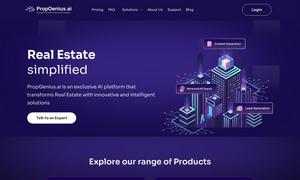Mottle
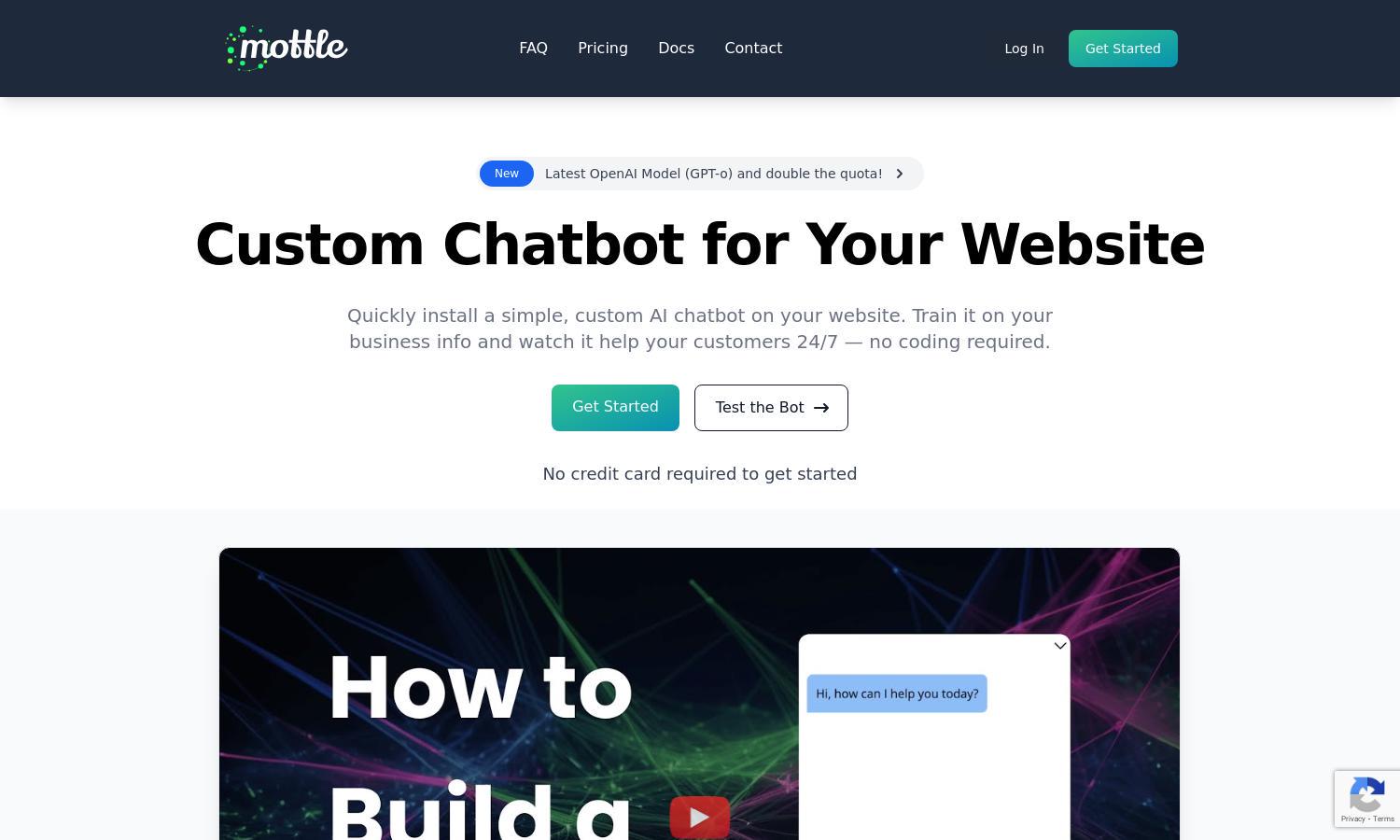
About Mottle
Mottle is designed for businesses aiming to enhance customer support through custom chatbots. Users can effortlessly create, train, and install chatbots on their websites in minutes. The platform's key feature, no-code setup, allows even non-tech users to launch AI solutions, providing 24/7 support.
Mottle offers flexible pricing plans, including a free tier with no credit card required. Users can start testing their chatbots immediately. Subscription tiers vary based on features such as advanced training and support options, enhancing business capabilities while maintaining affordability.
Mottle's user interface is intuitively designed for seamless navigation, making chatbot creation accessible to all users. With its straightforward layout and user-friendly features, users can easily manage their chatbots, track performance, and customize settings for a personalized experience.
How Mottle works
Users begin with Mottle by signing up and engaging in a straightforward onboarding process that guides them through chatbot creation. The platform’s intuitive interface allows for easy training with business-specific information. After setup, users can navigate features like debugging and multilingual support to enhance customer interactions.
Key Features for Mottle
No-Code Chatbot Creation
Mottle's no-code chatbot creation allows businesses to set up custom AI chatbots effortlessly. Users can simply input their business information, enabling tailored responses without any programming knowledge. This function empowers businesses to engage customers 24/7, enhancing service and satisfaction.
Multilingual Support
Mottle’s multilingual support feature allows businesses to cater to a diverse customer base. By enabling natural language understanding across various languages, Mottle enhances user engagement and provides seamless communication, ensuring that all customer inquiries are addressed promptly and accurately.
Easy Debugging
Mottle offers easy debugging capabilities, allowing users to see which documents were referenced for each answer generated. This transparency helps users refine their chatbot's performance over time and enhance the quality of customer interactions, making it simple to maintain an effective support tool.
You may also like: