PhotoKit
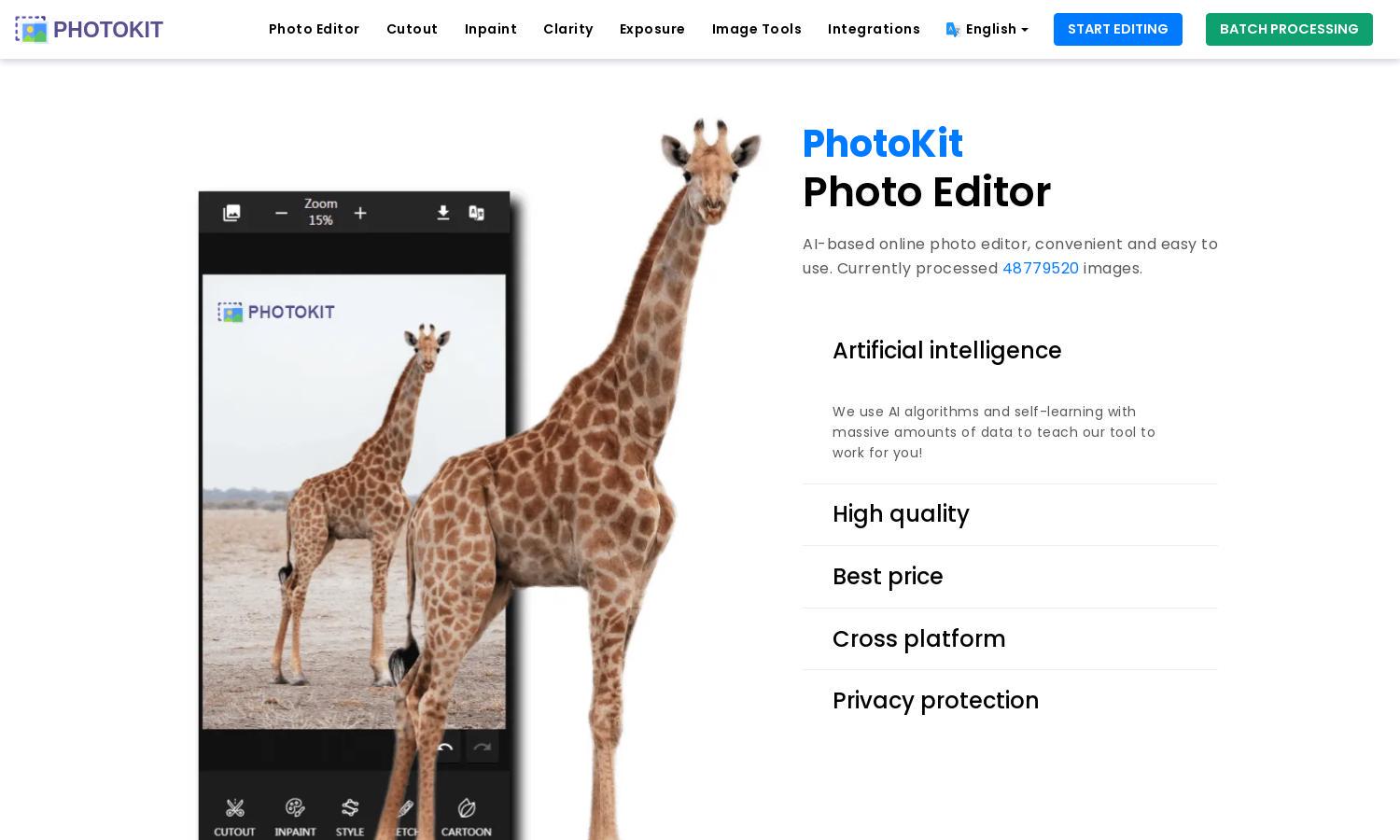
About PhotoKit
PhotoKit is your go-to online photo editor, harnessing AI technology for seamless photo enhancements. Users can crop, resize, and retouch images with just a few clicks. Its innovative background removal tool streamlines editing tasks, making it perfect for beginners and experienced photographers alike.
PhotoKit offers free image editing tools with VIP options for no restrictions on downloads. Users can process images without limits, enjoying features like background removal. Regular updates provide even more value, making upgrading to VIP worthwhile for enhanced editing capabilities and exclusive features.
PhotoKit features a user-friendly interface designed for intuitive navigation and optimal editing experiences. The clean layout simplifies access to essential tools and batch processing capabilities, enhancing productivity. Its straightforward design caters to all users, allowing them to effectively manage their photo editing tasks.
How PhotoKit works
To get started with PhotoKit, users simply visit the website and choose their desired editing tool from the homepage. The interface is designed for ease of use, allowing newcomers to familiarize themselves with editing functions quickly. Users can upload images, apply desired edits like cropping and background removal, and fine-tune adjustments with AI-enhanced tools. Once satisfied with their changes, they can save or download edited files seamlessly, showcasing PhotoKit's commitment to a user-friendly photo editing experience.
Key Features for PhotoKit
Background Removal Tool
PhotoKit's background removal tool is uniquely designed for speed and accuracy. Using advanced AI algorithms, it allows users to remove backgrounds from images in just one click. This feature saves valuable time and helps both amateurs and professionals achieve polished images effortlessly.
Smart Brush Editing
PhotoKit features a smart brush tool that simplifies object removal from images. With its intuitive design, users can effortlessly erase unwanted elements, making it a powerful option for photo retouching. This capability enhances the overall editing experience, delivering impressive results with minimal effort.
Batch Processing
PhotoKit's batch processing feature enables users to edit multiple images simultaneously. Users can apply various edits—such as resizing, cropping, and filtering—to dozens of images at once, saving significant time. This tool is perfect for those managing a large portfolio or social media content.








