Powerpresent AI
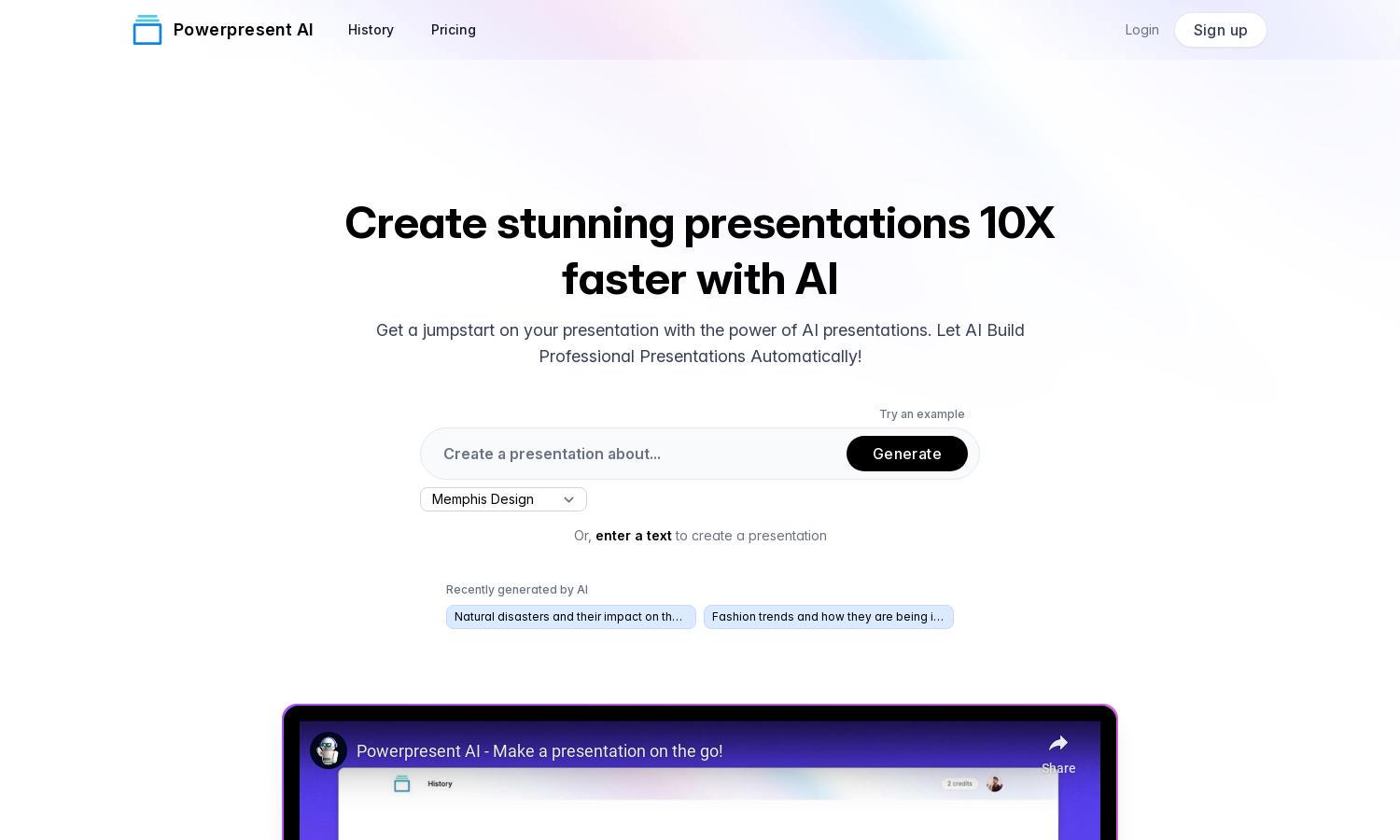
About Powerpresent AI
Powerpresent AI enhances the presentation creation process by utilizing advanced AI technology, allowing users to effortlessly generate professional presentations in no time. By simply inputting a topic or text, users receive stunning slides without needing design skills, enabling them to focus on content delivery and engagement.
Powerpresent AI offers a range of pricing plans catering to different user needs. From a free tier for basic features to premium subscriptions with enhanced functionalities, users can find value in each option. Upgrading unlocks advanced capabilities, ensuring a richer presentation experience tailored to professionals.
Powerpresent AI's intuitive user interface provides a seamless experience, featuring organized templates and easy navigation. The layout is designed to facilitate quick content entry and style selection, enhancing user engagement. With user-friendly tools, creating stunning presentations becomes hassle-free, allowing users to focus on crafting impactful messages.
How Powerpresent AI works
Using Powerpresent AI is simple and user-friendly. Users begin by signing up and accessing the dashboard, where they can input their topic or text. The AI then generates a polished presentation, allowing for edits and design adjustments. Users can choose specific art styles to enhance their presentations further, and finally, export their work to Google Slides or download it as a PPTX file effortlessly.
Key Features for Powerpresent AI
Automated Presentation Generation
Powerpresent AI's automated presentation generation is a standout feature, allowing users to produce presentations quickly. By entering just a topic or text, the AI crafts a visually compelling presentation, saving users time and effort while ensuring professional quality, perfect for busy professionals.
Art Style Selection
Another key feature of Powerpresent AI is its art style selection, empowering users to customize their presentations. Whether opting for Low Poly, Cyberpunk, or Memphis Design, users can enhance presentation aesthetics. This feature adds a unique, personalized touch, ensuring presentations leave a lasting impression.
Export Flexibility
Powerpresent AI offers export flexibility, allowing users to easily download their presentations as PPTX files or export directly to Google Slides. This feature ensures users can edit and share their presentations seamlessly, catering to various platforms and improving overall workflow efficiency.








