Productivity Page
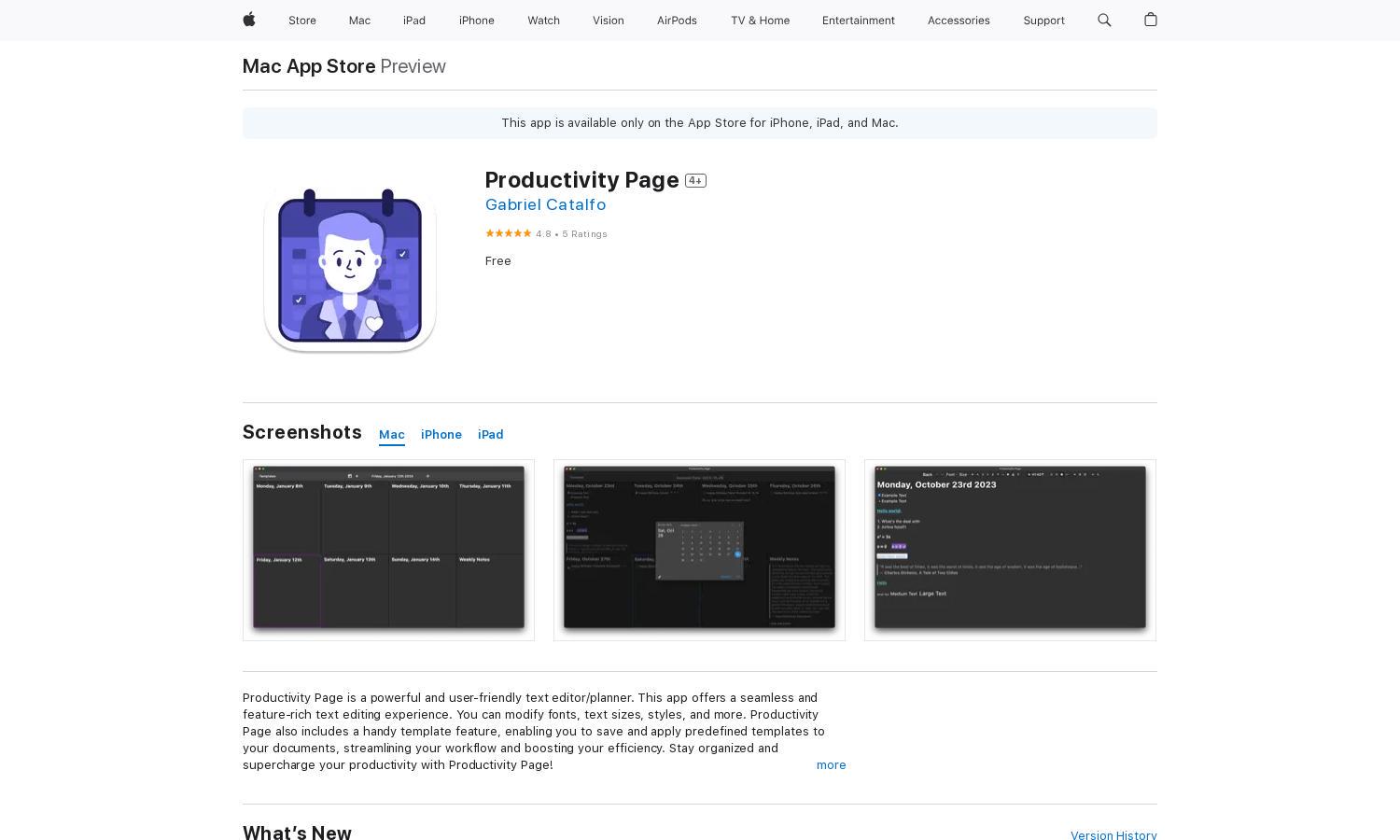
About Productivity Page
Productivity Page is a cutting-edge text editor and planner tailored for iPhone, iPad, and Mac users. It combines a user-friendly interface with innovative features like customizable templates and an AI assistant named Jake. This app simplifies note-taking and organization, helping users streamline their workflows and maximize efficiency.
Productivity Page is free to download, offering various features without charge. Upgrading to premium plans can unlock additional functionalities, enhancing user experience and productivity. Users enjoy valuable tools to boost their organizational skills, making this app an essential resource for anyone seeking efficiency in their daily tasks.
The sleek interface of Productivity Page ensures a seamless user experience, allowing for intuitive navigation. With customizable layouts and easy-to-access features, users can efficiently manage their notes and schedules. This design flexibility enhances productivity and satisfaction, making Productivity Page a favorite choice for organization enthusiasts.
How Productivity Page works
To begin using Productivity Page, users download the app from the Apple App Store. Once installed, they can onboard by setting up their preferences and learning how to navigate the various features. The app allows easy text editing, template customization, and access to Jake, the AI assistant, who helps manage tasks, brainstorm ideas, and streamline users' workflow, making it a powerful tool for productivity.
Key Features for Productivity Page
AI Assistant Integration
The AI assistant, Jake, in Productivity Page transforms productivity with its unique capabilities. This feature aids users in organizing notes and scheduling effectively, offering intelligent responses to queries. It's like having a personal secretary at your fingertips, enhancing efficiency and interaction within the app.
Template Customization
Productivity Page's template feature allows users to create and save customized templates for documents, streamlining workflow. This functionality saves users time, providing quick access to predefined formats, ultimately simplifying the organization of notes and enhancing overall productivity in their tasks.
Customizable Text Editing
The text editing capabilities in Productivity Page enable users to modify fonts, styles, and sizes, offering unparalleled customization. This feature enhances creativity and personal expression in document creation, allowing users to tailor their texts precisely to their needs, thereby improving overall productivity.
You may also like:








