QuickGPT
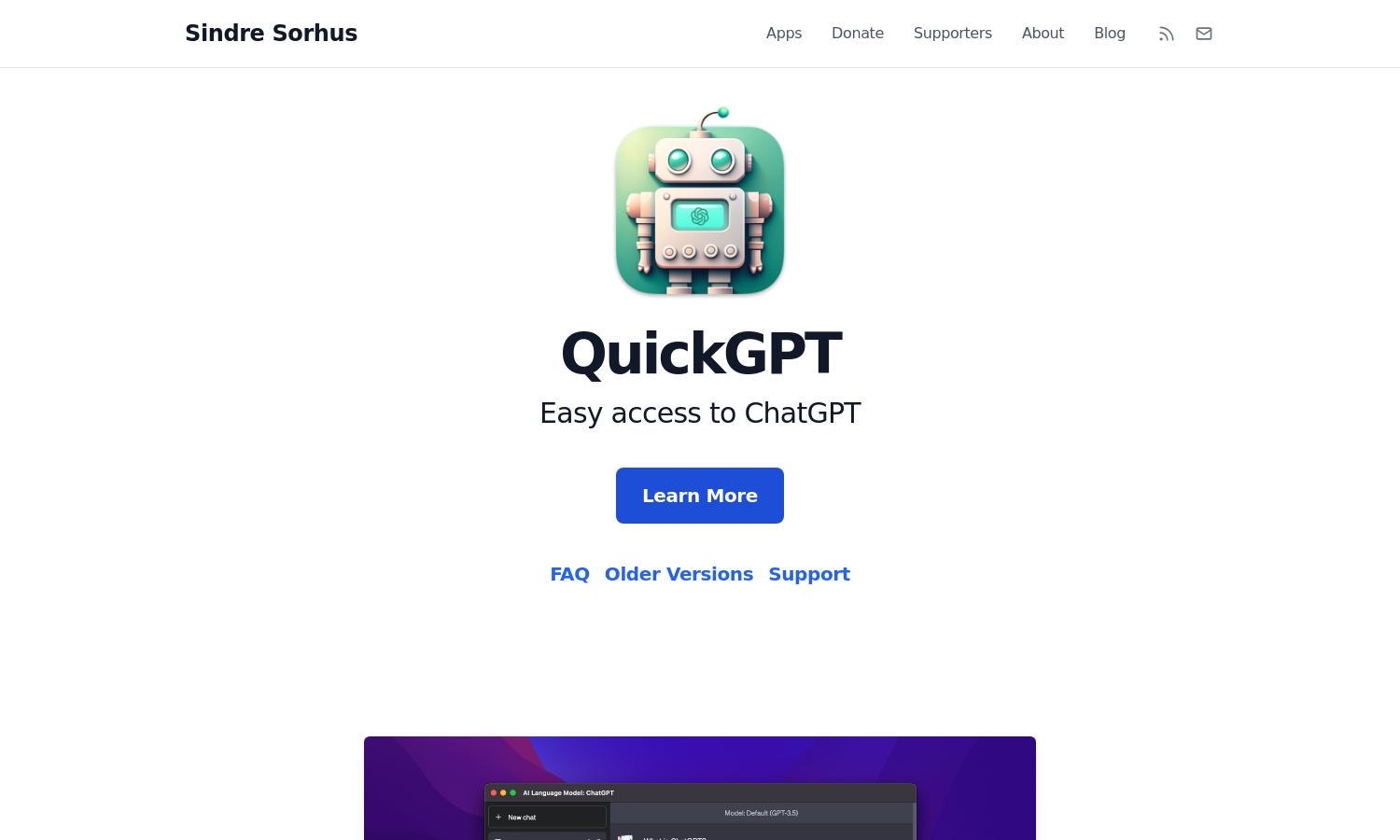
About QuickGPT
QuickGPT is designed for macOS users seeking a streamlined way to interact with ChatGPT. It solves the problem of accessibility by placing ChatGPT in the menu bar, allowing users to engage with AI quickly and efficiently. With user-friendly features, QuickGPT enhances the overall experience.
QuickGPT offers a free version for macOS users, particularly suited for versions 13 or older. While there are no current subscription tiers, users benefit from the app's seamless access to ChatGPT without the hassle of paying per token for the API, promoting overall accessibility and ease of use.
QuickGPT has a clean, intuitive interface, ensuring a user-friendly experience. The layout emphasizes easy navigation and accessibility, allowing users to engage with ChatGPT effortlessly. Unique features enhance usability, making QuickGPT a preferred choice for seamless AI interaction on macOS.
How QuickGPT works
Users start by downloading QuickGPT from the website and installing it on their macOS device. After launching the app, it appears in the menu bar or Dock, allowing easy access. Users can quickly engage with ChatGPT using keyboard shortcuts or the menu, accessing features and enhancing their productivity.
Key Features for QuickGPT
Seamless Menu Bar Access
QuickGPT shines with its seamless menu bar access, enabling users to interact quickly with ChatGPT. This feature prioritizes efficiency, ensuring that users can easily access the AI without disrupting their workflow, making QuickGPT an essential tool for Mac users seeking productivity enhancements.
Keyboard Shortcuts Integration
QuickGPT enhances productivity with integrated keyboard shortcuts, providing users a quick and efficient way to access ChatGPT. This feature allows users to interact with the AI seamlessly, minimizing clicking and maximizing speed for an optimal experience, making it highly appealing for busy professionals.
Native macOS Application
As a native macOS application, QuickGPT stands out by offering a smooth and responsive interaction with ChatGPT. This native integration allows better performance and user experience compared to web-only options, giving Mac users a reliable tool for AI-assisted tasks.








