SimpleMail
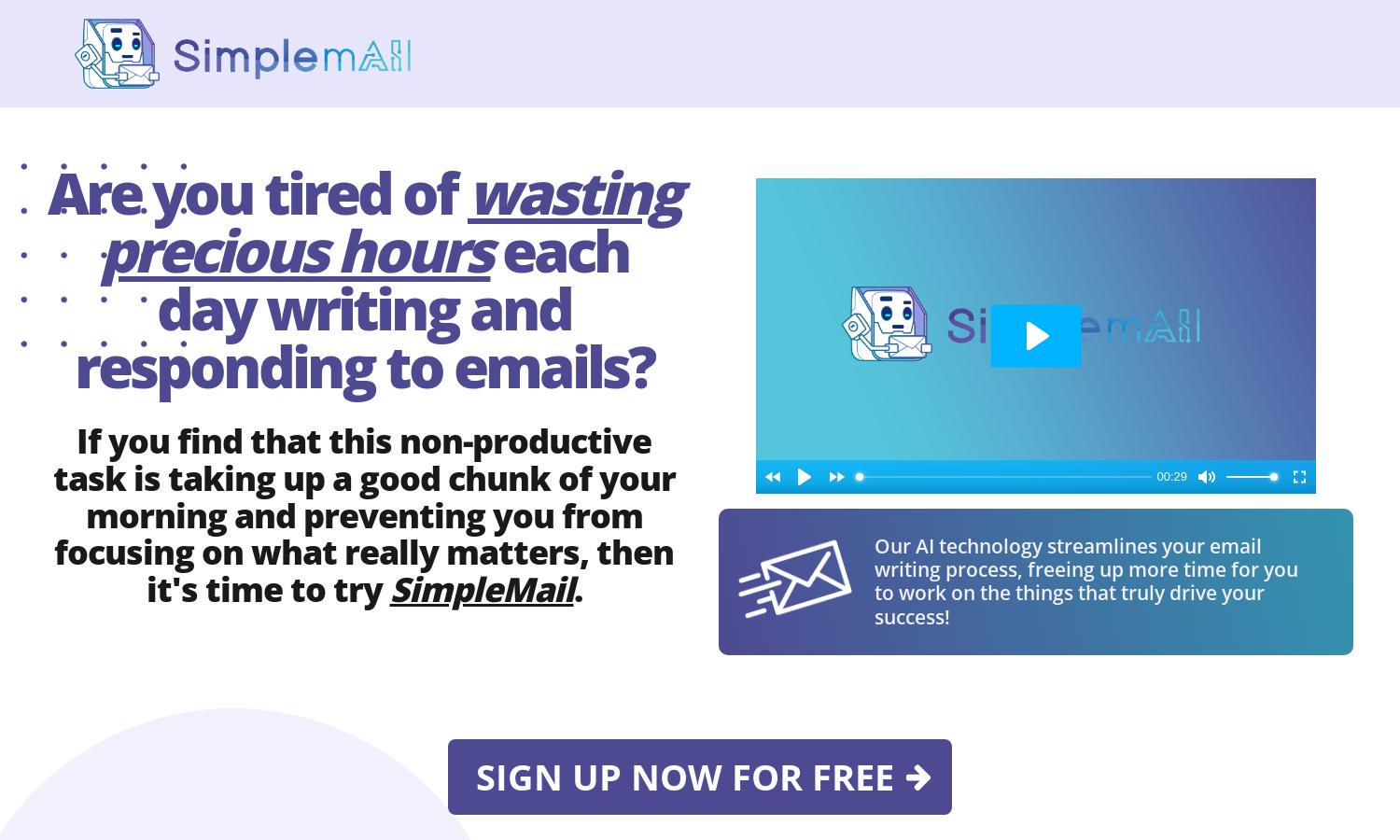
About SimpleMail
SimpleMail is an innovative AI-powered email tool designed to enhance productivity for busy professionals. It simplifies email communication by summarizing lengthy messages and generating replies effortlessly. With its user-friendly interface, SimpleMail allows users to compose error-free emails quickly, solving the issue of time-consuming email management.
SimpleMail offers a free open beta for users to explore its features. Once the beta period concludes, a small monthly fee will apply. The platform provides excellent value for users seeking to streamline their email writing tasks, making upgrades worthwhile for enhanced productivity.
SimpleMail boasts an intuitive user interface designed for seamless navigation and efficient email management. The layout is clean and straightforward, allowing users to access writing, summarizing, and replying features easily. This user-friendly design enhances the overall experience, setting SimpleMail apart in the realm of email tools.
How SimpleMail works
To start using SimpleMail, users sign up for free and access the Chrome extension. After onboarding, they can quickly compose emails by entering bullet points, with the AI generating polished messages in seconds. Users can summarize long emails into concise notes and choose different tones for replies, ensuring effective communication.
Key Features for SimpleMail
AI Email Composition
SimpleMail excels in AI email composition, allowing users to create professional emails effortlessly from simple bullet points. This unique feature saves valuable time and reduces the hassle of email writing, enabling users to focus on more essential tasks in their everyday workflow.
Email Summarization
The email summarization feature of SimpleMail transforms lengthy emails into concise notes instantly. This helps users quickly grasp essential information without sifting through unnecessary content, improving time management and efficiency in both personal and professional settings.
AI Reply Selection
SimpleMail's AI reply selection feature offers users the ability to choose between positive, negative, or neutral tones for email responses. This unique aspect allows for personalized communication based on context, enhancing the relevance and effectiveness of replies.








