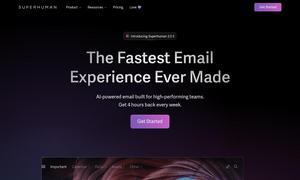Sink In
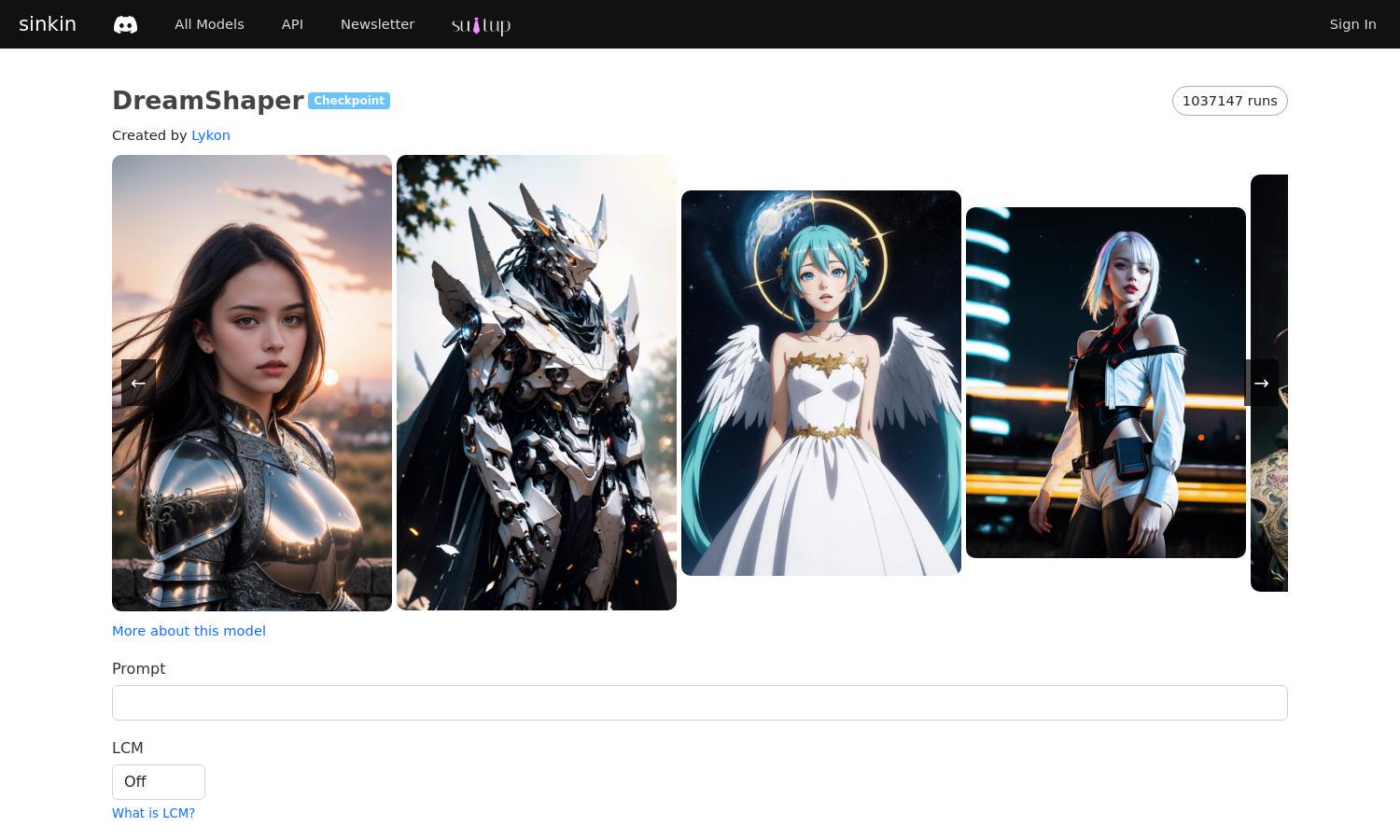
About Sink In
Sink In empowers users to create visually stunning images using the DreamShaper AI model. This platform offers innovative features like customizable upscaling options and a user-friendly interface, making it ideal for artists, designers, and content creators seeking rapid and high-quality image generation.
Sink In offers three subscription plans: Basic at $10/month for 6000 credits, Pro at $30/month for 18,000 credits, and Ultimate at $90/month for 60,000 credits. Each tier provides excellent value, with enhanced features and credits, helping users maximize their creative projects efficiently.
The user interface of Sink In is designed for seamless interaction, featuring an intuitive layout that enhances user experience. Users can easily navigate through various tools for image generation and upscaling, ensuring a smooth and productive workflow as they explore the capabilities of the platform.
How Sink In works
To use Sink In, users sign up and select from various subscription plans. After logging in, they can easily access the DreamShaper AI model for image generation. Users navigate the platform to customize prompts, select upscaling options, and submit their creations, all in a streamlined manner.
Key Features for Sink In
Rapid Image Generation
Sink In's rapid image generation using the DreamShaper AI model allows users to produce high-quality images quickly. This feature empowers artists and creators to enhance their projects efficiently, enhancing their creative process and delivering results in a time-effective way.
Flexible Upscaling Options
Sink In provides flexible upscaling options for generated images, catering to various needs from high-resolution fixes to cost-effective smooth detailing. This feature enhances the quality of images seamlessly, ensuring users achieve their desired results rapidly and effectively.
Customizable Settings
The customizable settings in Sink In, including prompt variations and guidance scales, empower users to tailor image generation to their specific needs. This feature promotes creativity and precision, allowing users to create unique and personalized images that stand out.
You may also like: