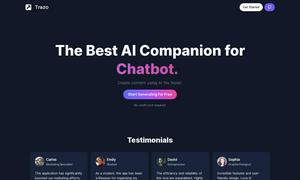SketchPro
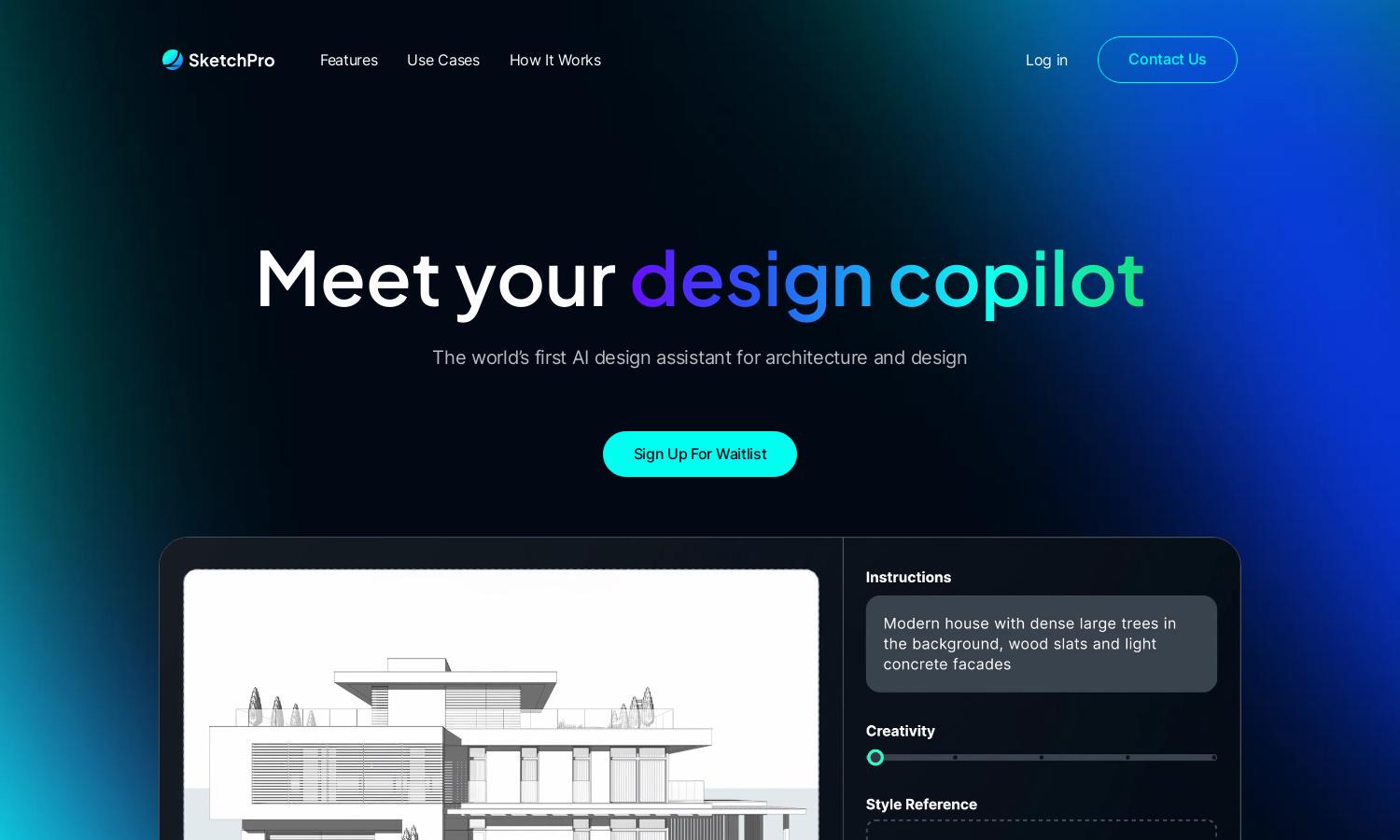
About SketchPro
SketchPro is an innovative AI design assistant catering to architects and designers. By allowing users to input sketches and specifications, it generates instant 3D visualizations and modifications, enhancing creativity and efficiency. This revolutionary tool simplifies design processes, allowing users to bring their visions to life effortlessly.
SketchPro offers multiple subscription tiers tailored to different user needs. The base plan provides essential features for beginners, while advanced tiers unlock enhanced capabilities, priority support, and exclusive access to new tools. Upgrading provides users with a richer experience, maximizing the benefits of this powerful design platform.
SketchPro's user interface is designed for seamless navigation, featuring intuitive menus and straightforward workflows. Its layout prioritizes ease of access to essential tools and resources, ensuring users can efficiently manage their projects. This simplicity, combined with innovative features, creates a delightful browsing experience for every user.
How SketchPro works
Users interact with SketchPro by signing up and entering their design details, whether they are sketches, images, or descriptions. The intuitive platform guides them through the process, enabling seamless uploads and real-time visual adjustments. As users experiment with various elements, SketchPro's AI efficiently refines designs, offering unique insights and options tailored to individual needs.
Key Features for SketchPro
Instant Edits
SketchPro's Instant Edits feature allows users to effortlessly add and modify design elements with a simple click. This dynamic functionality enhances creative flexibility, enabling architects and designers to quickly visualize changes and explore various design options, ultimately streamlining the creative process and boosting productivity.
Flexible Inputs
The Flexible Inputs feature of SketchPro empowers users to start with any sketch, elevation, or 3D model. This versatility facilitates a diverse range of design approaches, helping architects and designers visualize their concepts more effectively and efficiently, thus enhancing their creative output with AI support.
Style Reference
Style Reference in SketchPro enables users to upload images of desired aesthetics, allowing the AI to visualize designs accurately. This unique feature assists designers in achieving their vision by marrying their creativity with style inspirations, leading to distinct and personalized architectural expressions that resonate well with their objectives.
You may also like: