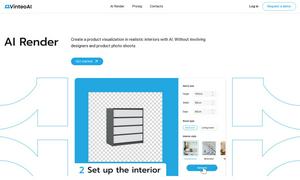Smudge
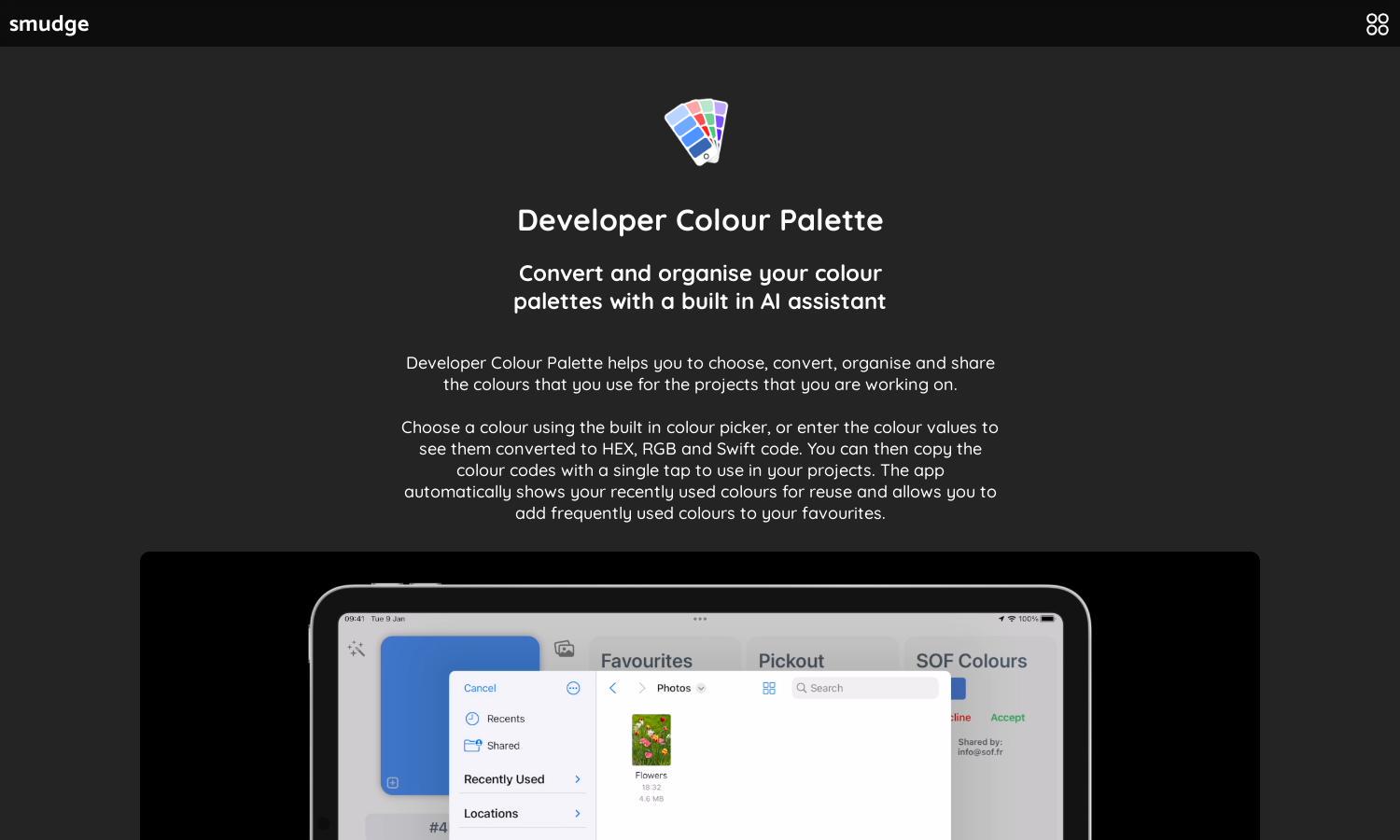
About Smudge
Smudge is a versatile app designed for developers and designers to manage colour palettes effortlessly. Offering cloud-syncing, AI-powered colour extraction, and easy sharing features, Smudge allows users to create, organize, and collaborate on palettes. Its innovative AI Assistant simplifies palette generation based on user prompts, enhancing creativity.
Smudge offers a flexible subscription model with a 14-day free trial. After the trial, users can choose a plan that supports AI features, each with 100 usage limits per month. Upgrading unlocks vital tools and enhances collaboration, ensuring designers get the most from their colour management experience.
Smudge's user interface is designed for seamless interaction, featuring an intuitive layout that enhances the browsing experience. Users can easily navigate through their colour palettes and utilize unique tools like AI colour extraction, making Smudge an efficient tool for developers and designers alike.
How Smudge works
Upon onboarding with Smudge, users can begin by uploading images or using the colour picker to select desired hues. Users can create multiple palettes for different projects, share them with team members, and adjust permissions. The AI Assistant aids in generating palettes based on user-defined phrases, ensuring a creative and organized workflow throughout their design process.
Key Features for Smudge
AI Colour Extraction
Smudge’s AI Colour Extraction feature automatically detects dominant colors from uploaded images, streamlining palette creation. Users benefit from effortless colour management, as they can generate new palettes with just one tap, enhancing their workflow and bringing creativity to the forefront of their design projects.
Collaborative Sharing
Smudge’s collaborative sharing feature empowers users to invite others to view and edit their colour palettes, fostering teamwork and consistency in design. Users can set permissions, ensuring curated control over shared resources. This functionality elevates collaboration, making Smudge a preferred tool for design teams.
Reusable Colour Favourites
With the Reusable Colour Favourites feature, Smudge allows users to save frequently used colors for quick access. This unique offering significantly enhances efficiency, facilitating a smoother design process and ensuring that users can easily reuse their preferred colours across different projects.
You may also like: