smudge.ai
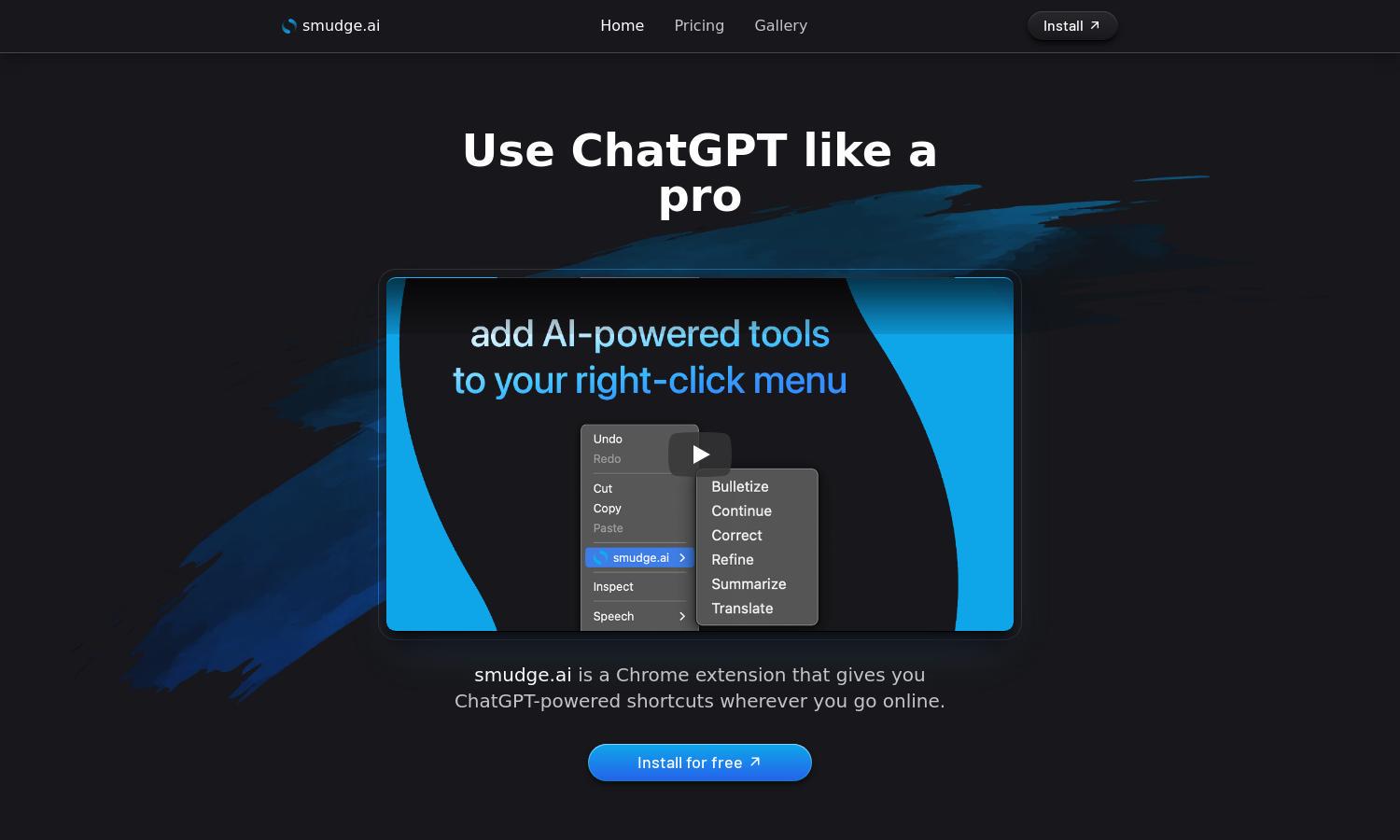
About smudge.ai
Smudge.ai revolutionizes your online experience by providing ChatGPT-powered shortcuts directly in your right-click menu. Users can effortlessly summarize, translate, or refine text without switching tabs, solving the problem of time-consuming text manipulation. Ideal for professionals and students, smudge.ai enhances productivity and creativity.
Smudge.ai offers a straightforward subscription model, with a free demo and tiered plans for advanced features. Users can enjoy the full suite of AI-powered tools tailored for their needs. Upgrading unlocks additional commands and customization options, ensuring an exceptional browsing experience with smudge.ai.
Smudge.ai features a clean, intuitive interface designed for seamless interaction. The right-click menu integrates various AI commands organically, allowing users to enhance their online tasks effortlessly. This user-friendly layout ensures that even novice users can harness the full potential of smudge.ai without hassle.
How smudge.ai works
To get started with smudge.ai, users install the Chrome extension from the Web Store, receiving a license key via email. Once installed, highlighting any text reveals an array of ChatGPT-powered commands in the right-click menu. Users select commands like summarize or translate to instantly process text, allowing an efficient and streamlined experience online.
Key Features for smudge.ai
AI-powered Contextual Commands
Smudge.ai's unique AI-powered contextual commands allow users to perform advanced text manipulations directly from their right-click menu. This innovative feature eliminates the need to navigate away from your browsing experience, making it an invaluable tool for anyone looking to streamline their online tasks.
Custom Commands Creation
With smudge.ai, users can create custom commands that automate repetitive tasks or enhance existing functionalities. This feature empowers users to tailor the extension to their needs, providing a personalized browsing experience that drives efficiency and creativity in handling text.
Multi-language Translation
Smudge.ai’s multi-language translation feature enables users to instantly translate text from various languages in their right-click menu. This capability enhances communication and accessibility, making it a powerful tool for professionals and students working in diverse environments.
You may also like:








