Twitter Bookmarks Manager
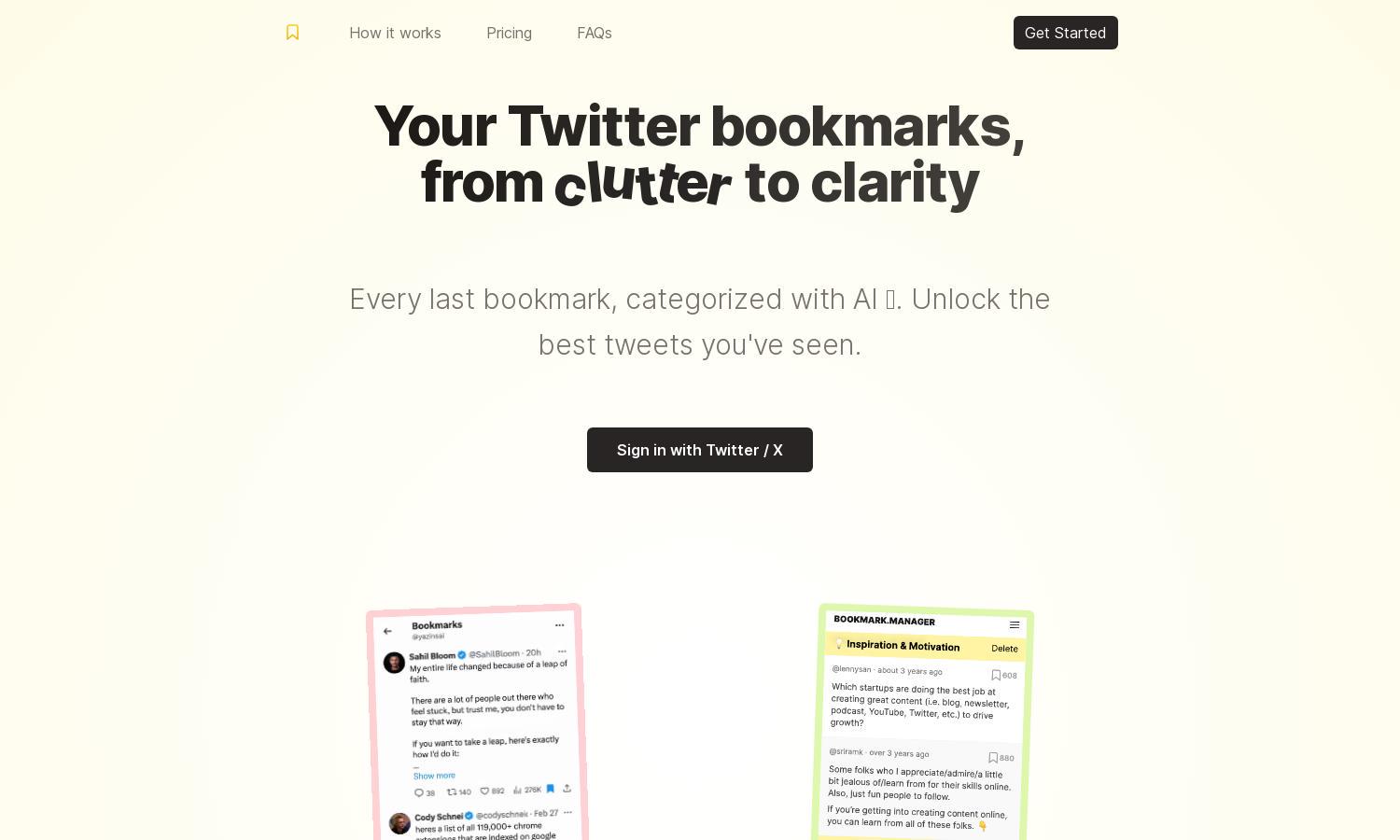
About Twitter Bookmarks Manager
Twitter Bookmarks Manager is designed for users looking to streamline their Twitter experience by effectively managing bookmarks. By utilizing GPT-4 technology, it auto-categorizes bookmarks, allowing users to easily access valuable insights. This innovative tool transforms disorganized collections into structured, searchable databases, enhancing efficiency.
Twitter Bookmarks Manager offers a one-time purchase plan for $29, providing unlimited access to all features. Users can categorize their bookmarks, export data in multiple formats, and customize collections. This budget-friendly option ensures that users maximize their Twitter insights without ongoing costs for enhanced convenience.
The user interface of Twitter Bookmarks Manager is intuitively designed for seamless navigation, featuring clear categories and easy access to bookmarks. With its user-friendly layout, users can quickly find and manage their content, making the experience engaging. Enhanced visuals and accessibility set it apart in functionality and design.
How Twitter Bookmarks Manager works
To start using Twitter Bookmarks Manager, users simply sign in with their Twitter account, allowing the platform to import all existing bookmarks. The innovative GPT-4 technology categorizes this content automatically, organizing tweets into intuitive groups. Users can then browse and search through these categories, making it easy to filter and retrieve insights, ensuring they maximize the value of their saved content.
Key Features for Twitter Bookmarks Manager
Auto-Categorization by GPT-4
The auto-categorization feature of Twitter Bookmarks Manager utilizes advanced GPT-4 technology to intelligently organize bookmarks. Users benefit from this unique aspect, as it saves time and effort, allowing them to effortlessly navigate and find valuable tweets, boosting productivity and enhancing their Twitter experience.
Custom Category Creation
Twitter Bookmarks Manager offers the ability to create custom categories, enabling users to personalize their bookmark organization experience. This feature provides added value, making it easier to sort and manage saved tweets based on specific topics or interests, enhancing usability and relevance for each user.
Bulk Export Options
The bulk export feature of Twitter Bookmarks Manager allows users to download their bookmarked tweets in CSV or JSON formats. This capability is exceptionally beneficial for users who want to archive data or analyze their saved content outside the platform, providing added flexibility and control over their bookmarks.








