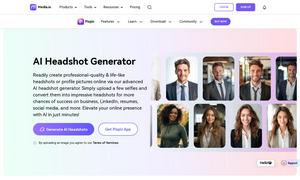Voice to Text
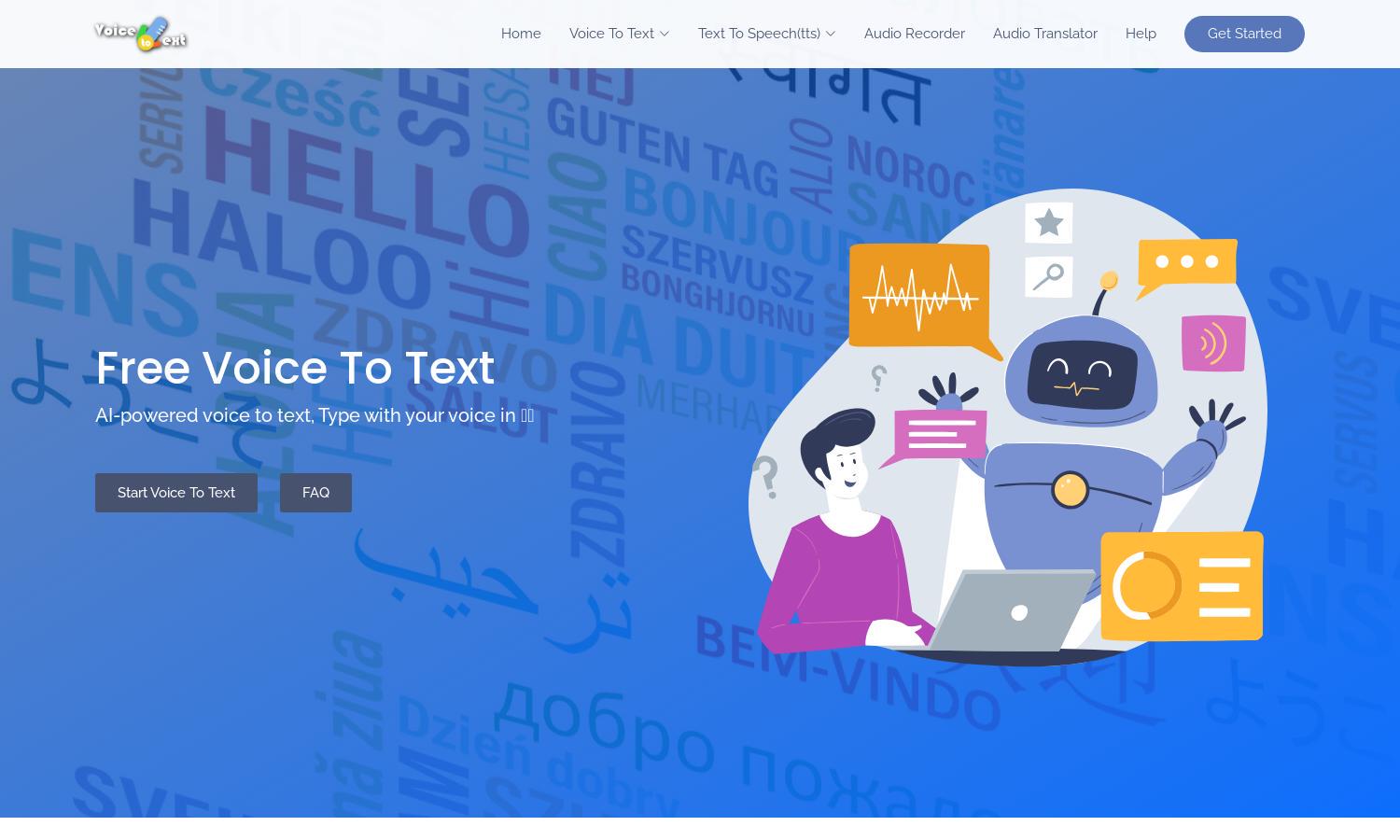
About Voice to Text
Voice to Text offers AI-driven speech recognition for effortless transcription of voice to text. Tailored for individuals needing quick documentation, it supports real-time conversion across 30+ languages. Users benefit from features like punctuation, smileys, and audio feedback, making Voice to Text an invaluable tool for communication and writing.
Voice to Text is free, providing a seamless transcription experience. Users can access additional features through a premium plan, which offers enhanced editing tools and advanced transcription options. Subscribing enables better customization, with periodic discounts available for new users, making Voice to Text a cost-effective choice.
The user interface of Voice to Text is designed for ease of navigation. Its clean layout allows users to quickly access features like voice input, language selection, and editing options. These user-friendly functionalities ensure a hassle-free experience, making it simple for anyone to convert speech to text effectively.
How Voice to Text works
To use Voice to Text, users start by selecting their preferred language and clicking the microphone icon. This triggers the voice recognition feature, which transcribes spoken words into text instantly. The platform allows for punctuation additions and editing, making it intuitive for users. Once finished, they can export the text in various formats, enjoy audio playback, and refine their documents easily.
Key Features for Voice to Text
Real-time Transcription
Voice to Text offers real-time transcription, ensuring that users' spoken words are converted to text instantly. This key feature enhances productivity by eliminating the need for manual typing, allowing users to focus on their thoughts and outputs seamlessly.
Multi-language Support
Voice to Text supports over 30 languages, making it accessible for a diverse user base. This feature allows individuals from different linguistic backgrounds to use the platform effectively, fostering inclusivity and enhancing communication across various cultural contexts.
Editing Tools
Voice to Text includes valuable editing tools, enabling users to refine their transcriptions with bold, underline, and paragraph functionalities. This unique feature enhances user experience by allowing immediate formatting adjustments, making it easier to create polished documents post-transcription.
You may also like: