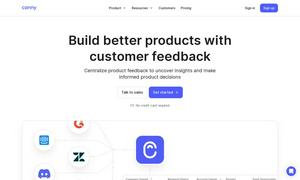Copyfish
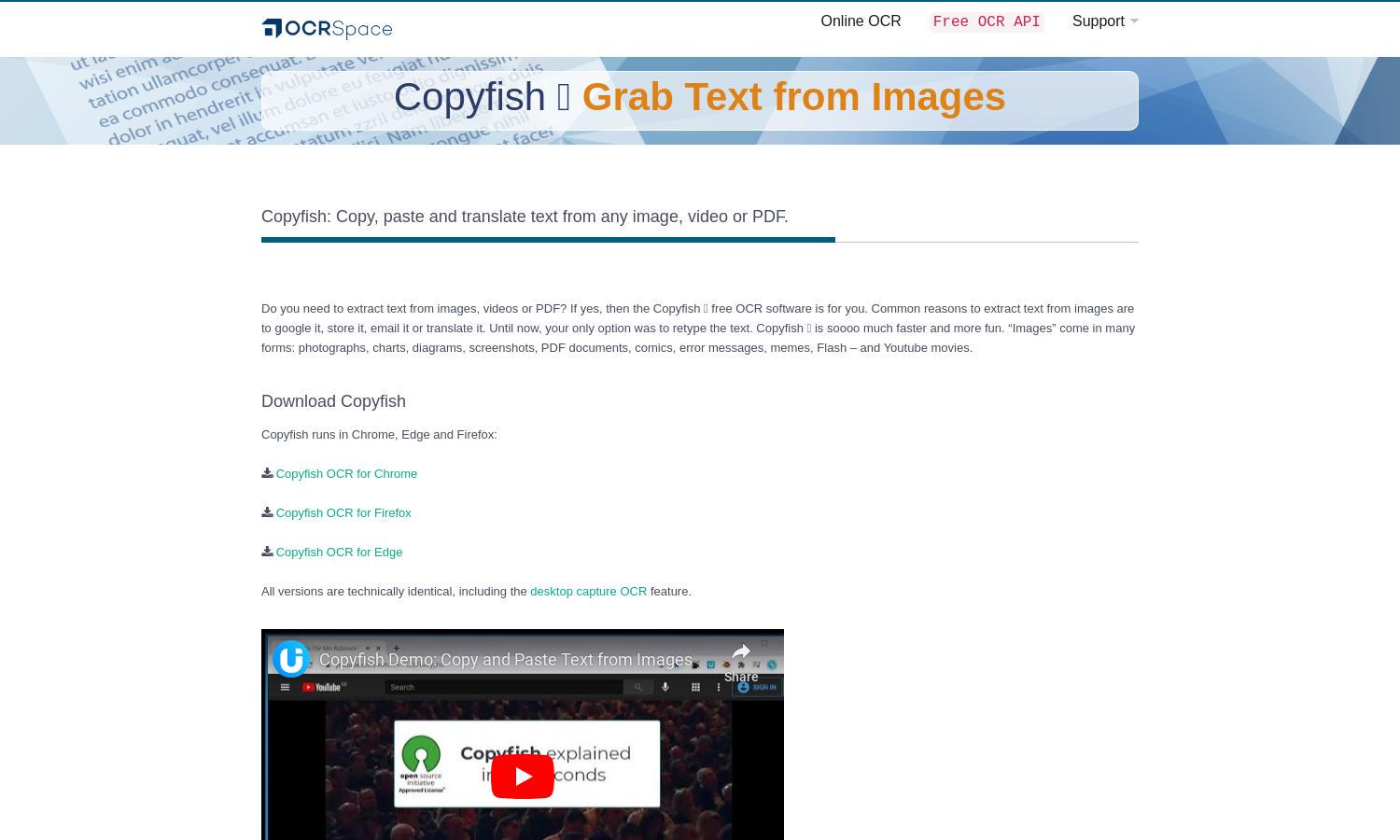
About Copyfish
Copyfish is a free and open-source OCR tool designed to help users extract text from various visual formats like images, PDFs, and videos. Its innovative Screenshot Reader allows for easy text capture, enabling users to transform static text into editable formats. This feature streamlines tasks related to text extraction and reusability.
Copyfish offers a free browser extension with no subscription fees. The OCR features are available at no cost, making it accessible for everyone. Users can enhance their experience with optional premium features through UI.Vision XModule that offers desktop OCR support for an unbeatable value.
The user interface of Copyfish is streamlined and intuitive, ensuring a seamless browsing experience. The layout provides easy access to core features like text extraction and translation, enhancing user interaction. Copyfish focuses on user-friendly navigation, making OCR tasks effortless for individuals and professionals alike.
How Copyfish works
Users start with Copyfish by installing the browser extension for Chrome, Firefox, or Edge. After installation, text extraction can be initiated by clicking the Copyfish icon and selecting the area of the screen containing the desired text. The OCR process quickly converts the captured image text into an editable format. Users can then copy, translate, or store the extracted text as needed, making Copyfish a versatile tool for enhancing productivity.
Key Features for Copyfish
Screenshot Reader
The Screenshot Reader feature of Copyfish allows users to effortlessly capture text from any image on their screen. By transforming static images into editable text, Copyfish maximizes productivity and enables quick text reuse across documents, enhancing user efficiency.
Language Support
Copyfish supports a wide range of languages, making it versatile for global users. With OCR capabilities for multiple languages, including Arabic, Chinese, and European languages, Copyfish caters to a diverse audience, enhancing accessibility and usability in various contexts.
Desktop OCR Support
Copyfish’s Desktop OCR Support allows users to capture text from opened documents and graphics without retyping. This unique feature significantly improves efficiency, especially for users dealing with brochures, PDFs, or web pages, ensuring better workflow and productivity.
You may also like: