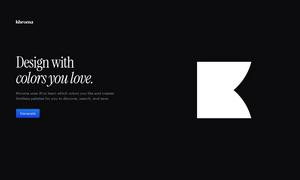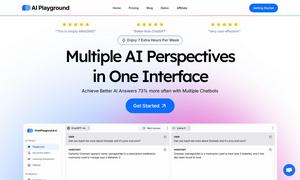HAMA
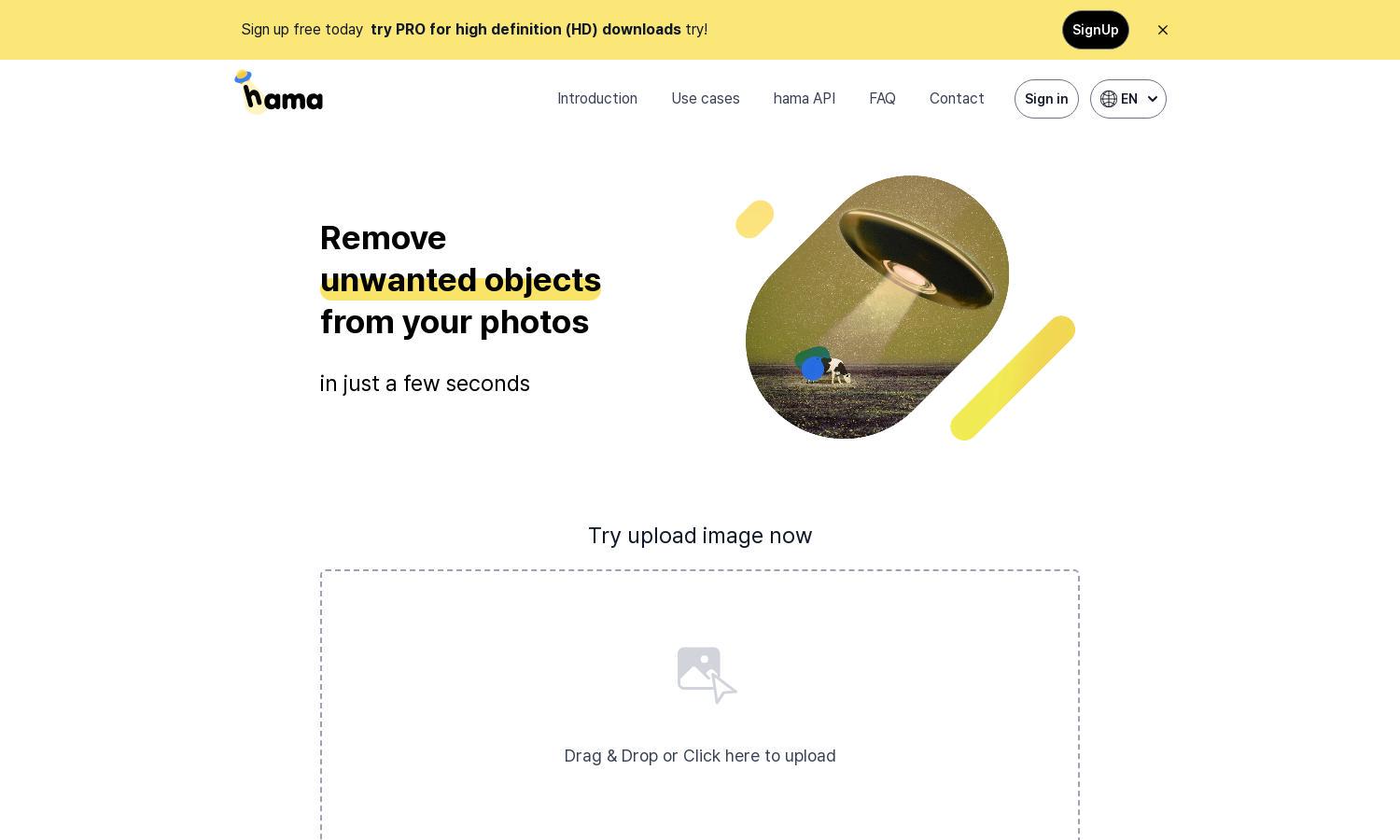
About HAMA
HAMA provides an innovative AI image eraser that removes unwanted elements from photos, aimed at photographers, e-commerce, and content creators. Users simply brush over the unwanted areas and click Erase, achieving stunning results in seconds. HAMA saves time, enhances images, and simplifies photo editing.
HAMA offers a free basic tier with quick image erasing and an upgraded PRO plan for high-definition downloads. Users can sign up for additional features and benefits. The platform provides significant value by simplifying photo editing tasks, allowing creators to achieve professional-quality results easily.
HAMA boasts a user-friendly interface with a clean layout that enhances the browsing experience. Users can quickly navigate to erasing tools, upload images, and utilize helpful tips, making photo editing effortless and accessible. HAMA prioritizes user satisfaction with its intuitive design.
How HAMA works
Users start by visiting HAMA and uploading their images through drag-and-drop or clicking to choose files. Once uploaded, they brush over the areas they wish to remove, such as unwanted objects or text. After marking the target, users simply click Erase, and HAMA's AI processes the image to deliver a clean, edited photo in seconds.
Key Features for HAMA
AI Image Erasing
HAMA's standout feature is its AI image erasing capability, allowing users to remove unwanted people, objects, and text from photos seamlessly. This tool enhances user experience by making image editing easier, faster, and more efficient, catering to various needs from casual users to professionals.
High-Definition Downloads
HAMA offers high-definition downloads for users who upgrade to the PRO plan, allowing for enhanced image quality. This feature appeals to photographers and content creators who require top-notch images, ensuring their edited photos maintain a professional look and feel, perfect for any project.
User-Friendly Interface
HAMA features a user-friendly interface designed for ease of use. Navigation is straightforward, and users can quickly access erasing tools and tips. This intuitive layout reduces the learning curve, enabling users to effectively utilize HAMA’s powerful editing features without any hassle.
You may also like: