MetaVoice Studio
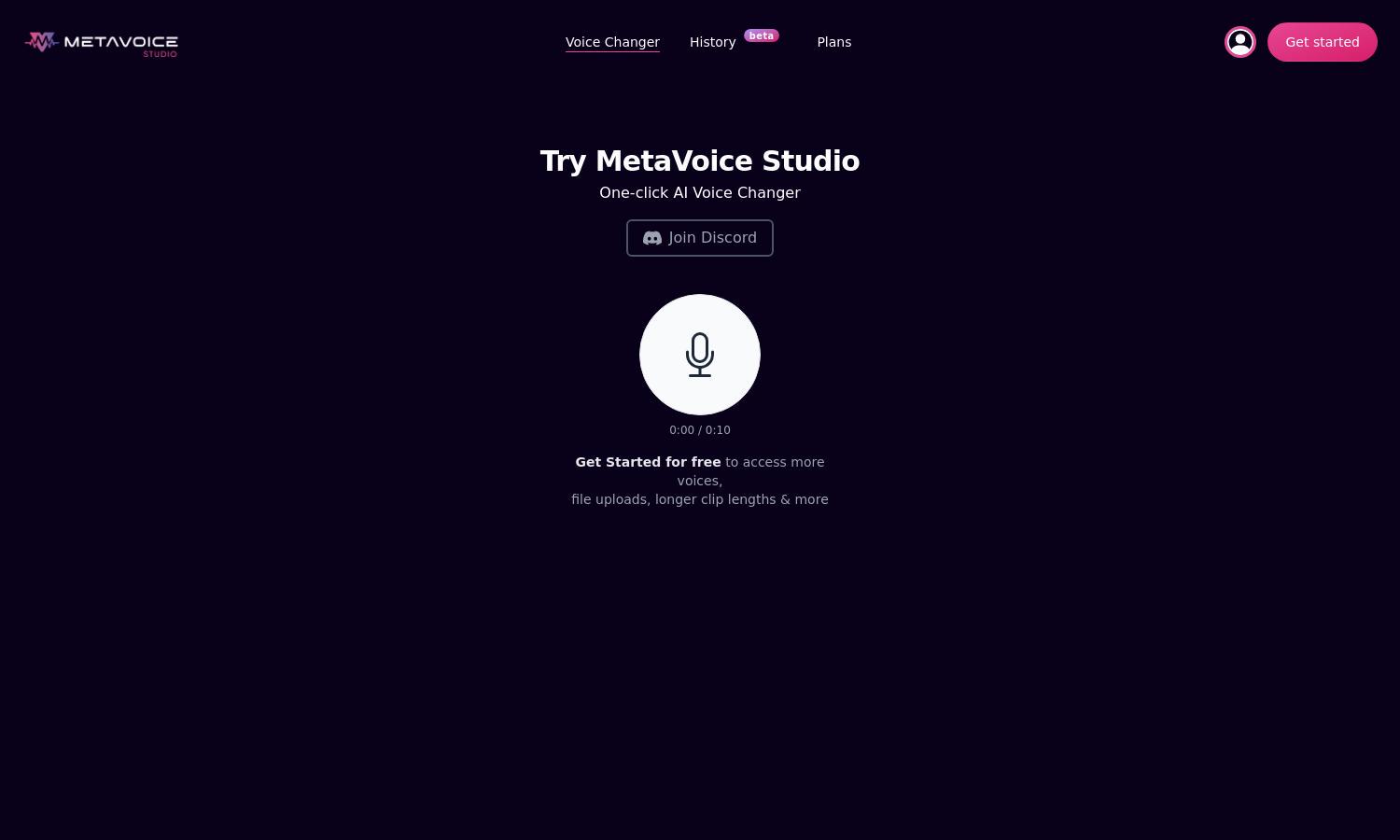
About MetaVoice Studio
MetaVoice Studio enables creators to produce high-quality, realistic AI voiceovers effortlessly. Tailored for content creators across various platforms, it allows users to customize their audio identity and express emotions vividly. Its easy-to-navigate interface and professional features make voiceover creation simple and accessible for everyone.
MetaVoice Studio offers a flexible pricing structure, with a free-tier allowing access to basic features. Upgrading delivers more voices, extended clip lengths, and priority service. Users gain enhanced capabilities and speed, making paid plans an excellent choice for those serious about quality audio production.
MetaVoice Studio features a streamlined user interface designed for efficient voiceover creation. Users can easily navigate through the main menu, access audio history, and utilize key functionalities. The intuitive layout enhances the overall experience, making it simple for creators to produce and customize voiceovers seamlessly.
How MetaVoice Studio works
Users start their journey with MetaVoice Studio by signing up for a free account. After onboarding, they can explore an extensive library of AI-generated voices. By uploading audio files or utilizing the one-click voice changer, users can customize their content to express emotions accurately. The platform allows easy editing and playback, ensuring a smooth creative process, enabling seamless voiceover integration into projects.
Key Features for MetaVoice Studio
One-click Voice Changer
The one-click voice changer in MetaVoice Studio allows for instant transformation of audio clips into high-quality, human-like voices. This innovative feature provides users with a fast and effective way to enhance their projects, offering a unique auditory experience and ensuring engaging content for audiences.
Customizable Voice Profiles
MetaVoice Studio offers customizable voice profiles, allowing users to modify accents, tones, and emotional expressions. This feature empowers creators to tailor their audio to fit specific project needs, ensuring that the final output resonates well with audiences and enhances storytelling through sound.
Conversion History
MetaVoice Studio's conversion history feature tracks and stores completed audio projects, making it easy for users to revisit previous works. This functionality enhances workflow efficiency by enabling quick access to past voiceovers, allowing creators to build on their prior efforts without losing important audio content.
You may also like:








